
Why Lips Retouching Matters?
High-resolution photography and harsh lighting exaggerate every fine line, every patch of dryness, and every tiny imperfection. Unlike skin imperfections that can sometimes blend into the background, lip flaws tend to draw attention because they convey emotion and confidence. The photo might be for a LinkedIn profile where you want to look polished, or a wedding day memory you'll cherish forever. Retouching your lips is about taking control of your image and ensuring the photo you share reflects the vibrant. It's the final, crucial step in bridging the gap between how you felt in that moment and how the camera actually saw it.
Key Features of Kumoo's Lip Retouching
1.
Remove Lip Lines
Fine lines around the lips can make them look older or tired in photos. With AI retouching, those lines are softened for a youthful, refreshed look. Head to the Retouch module and select the "remove blemishes" category, where you will find the "lip lines" adjustment bar. Slide the slider to the intensity as you want to achieve the finest and authentic look. 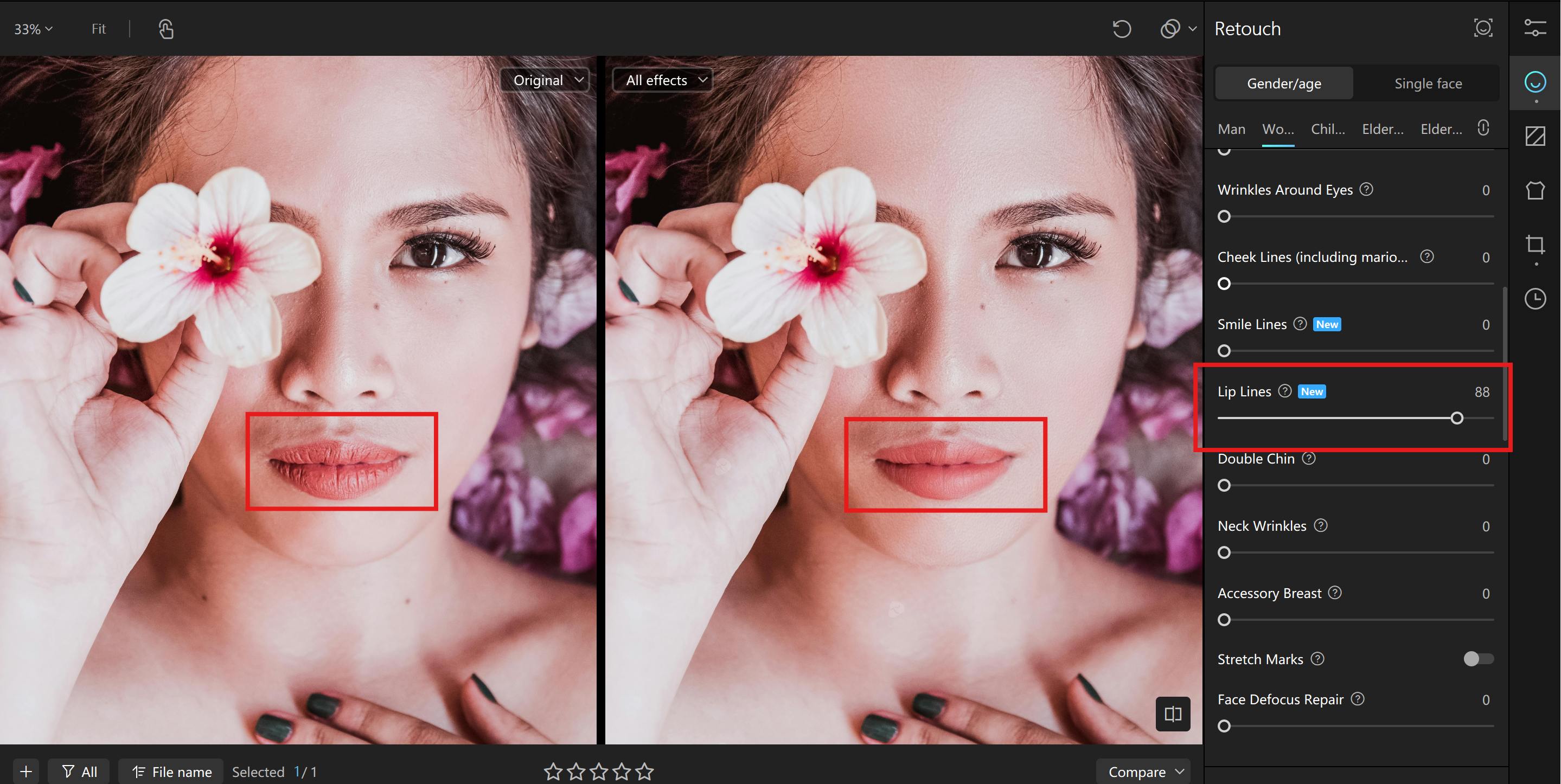
2.
Enhance or Add Lipstick
Whether your lipstick faded halfway through the day or you want to try a bold new color, Kumoo lets you intensify existing lipstick or apply virtual lipstick seamlessly. Navigate to the "Makeup" section, and find the "Enhance Lip Makeup" slider for depth, and then explore the "Lip Gloss" library to discover and experiment with a spectrum of colors until you find your perfect match.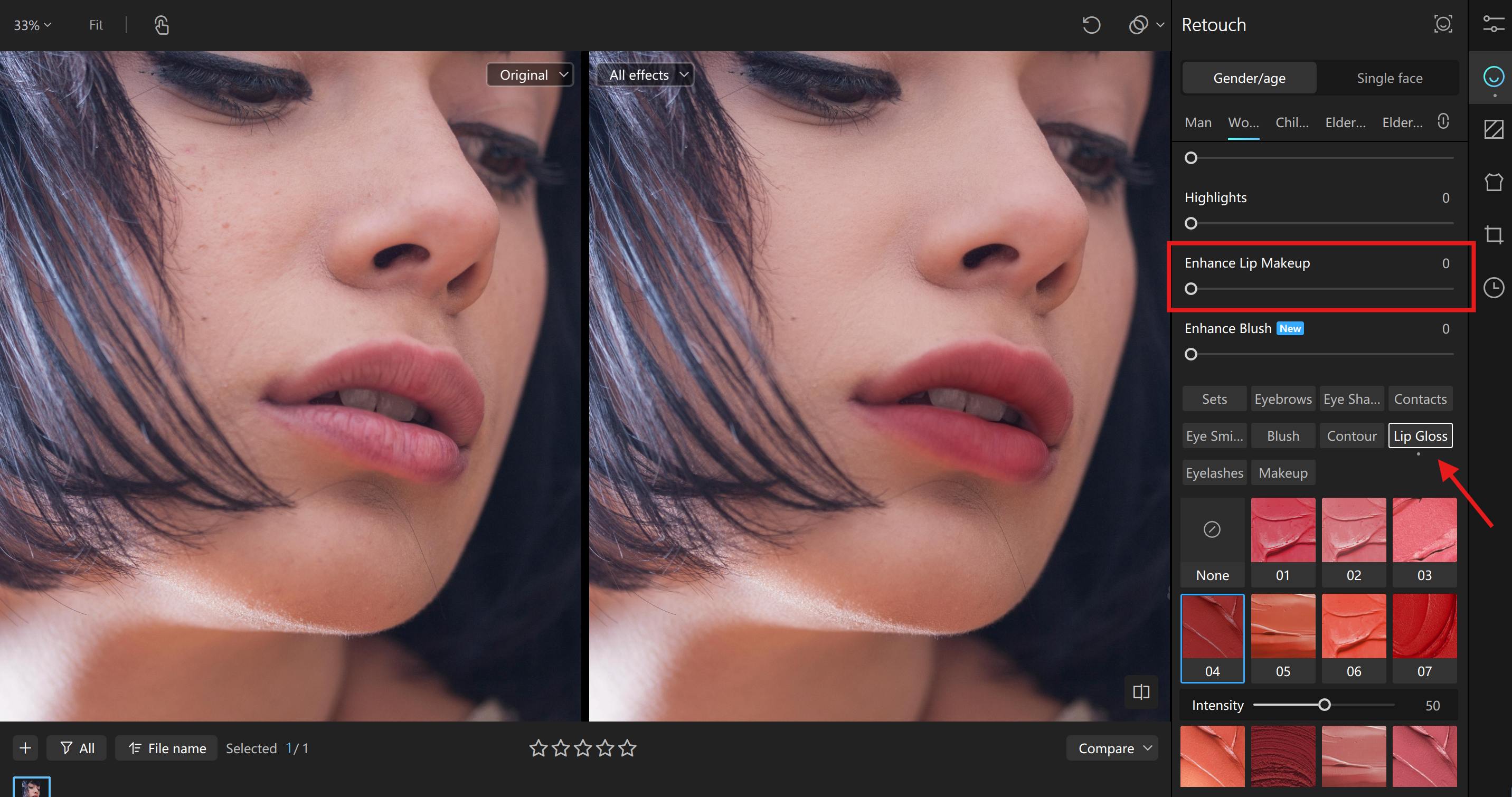
3.
Refine Lip Shape
Subtly enhancing your lips' natural contour and symmetry can significantly improve facial balance in photos. The AI-powered reshaping ensures results remain natural and never overdone. Within the Retouch panel, under the "Face" category, you'll find options to plump the upper or lower lips. For even better precision, try slightly tilting your mouth and adjusting the corners to achieve optimal results.
Conclusion
Your lips tell a story of confidence, expression, and style. Yet even the most carefully prepared smile can be challenged by dry lines, faded color, or uneven texture in photos. With Kumoo's lip retouch tools, you hold the power to refine, renew, and redefine your lip look in seconds. Not with heavy filters or artificial results, but with intelligent, subtle enhancements that keep your authenticity intact. Whether you're perfecting a portfolio, elevating your social content, or simply making every selfie reflect how you truly feel, Kumoo ensures your lips always speak with clarity, color, and confidence.

