The Art and Pressure of Cosplay Retouching
Ever wondered how professional cosplayers and photographers achieve those magazine-worthy shots? From intricate costume details and dramatic lighting to skin perfection and fantasy-themed enhancements, cosplay photo editing demands both creativity and precision. Yet, those high-volume projects can turn this artistic process into a time-consuming challenge.
Kumoo: The AI-Powered Cosplay Editing Tool
Kumoo is the hidden gem for cosplayers and retouchers worldwide, combining AI tools with intuitive controls to transform raw photos into breathtaking masterpieces. Whether you are refining skin textures, enhancing vibrant colors, or batch-editing a full series, Kumoo delivers studio-quality results without the hassle.
In this article, we will break down the key features tailored for cosplay retouching, with real examples showing how Kumoo saves time while elevating your edits to professional standards. All at the click of a button! Discover how it streamlines creative processes, maintains consistency, and unlocks potential!

Professional Color Adjustments - Local Color Adjustment
1. Enhance Character Details By Region
- Skin Refinement: For a "vampire" character, selectively adjust the brightness of the facial or neck while preserving the rich red tone of the lips for a hauntingly pale yet vibrant undead look. For other "non-human" characters (e.g., those with blue or purple skin), use HSL adjustments or custom curves to fine-tune unnatural skin tones, ensuring fantastical colors remain vivid and true to the character's design.
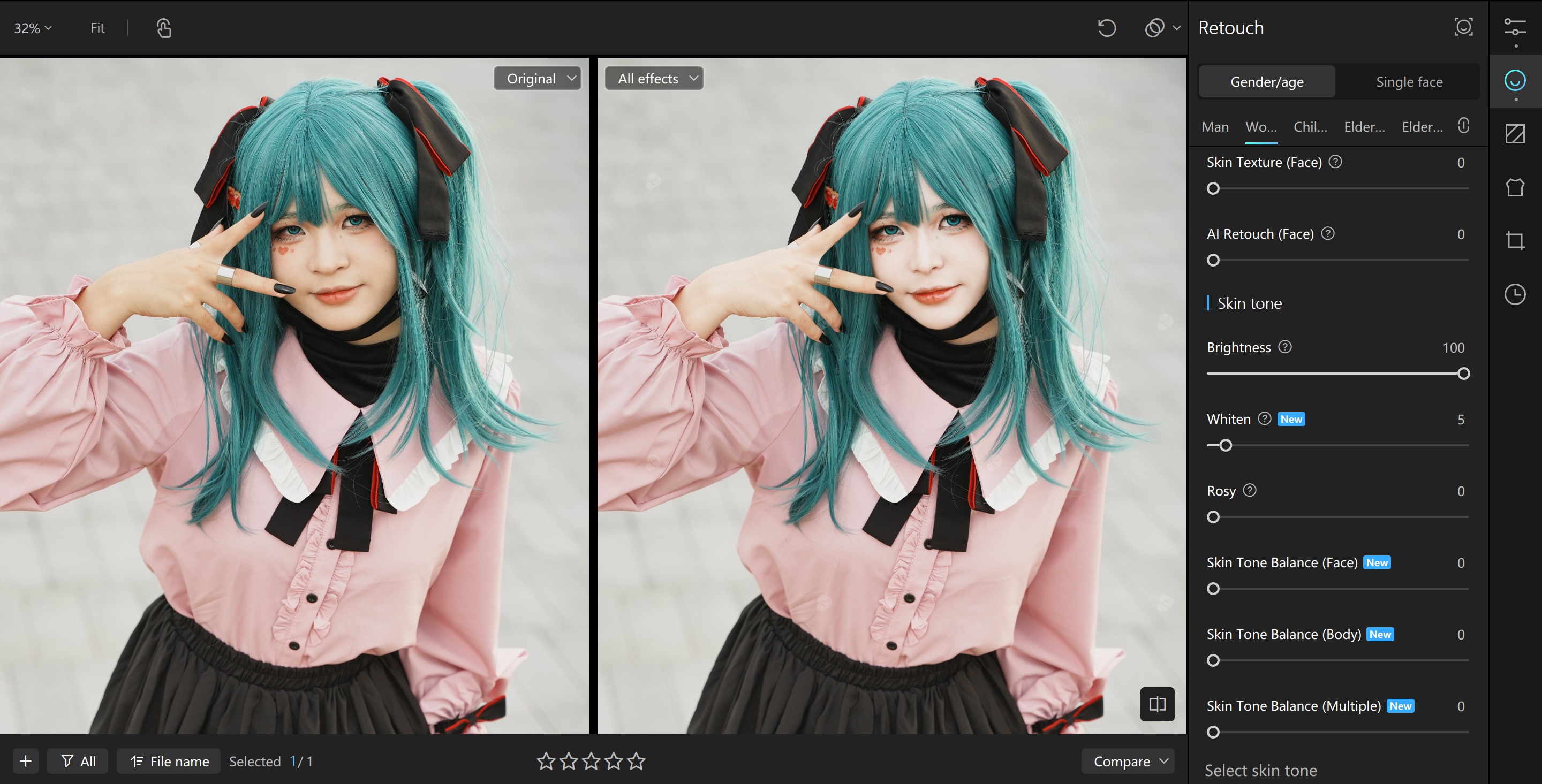
- Costumes and Props Adjustment: Adjust individual props to suit color, glossiness, and other attributes/Apply consistent glossiness adjustments across coordinated costume sets(headwear + garments).
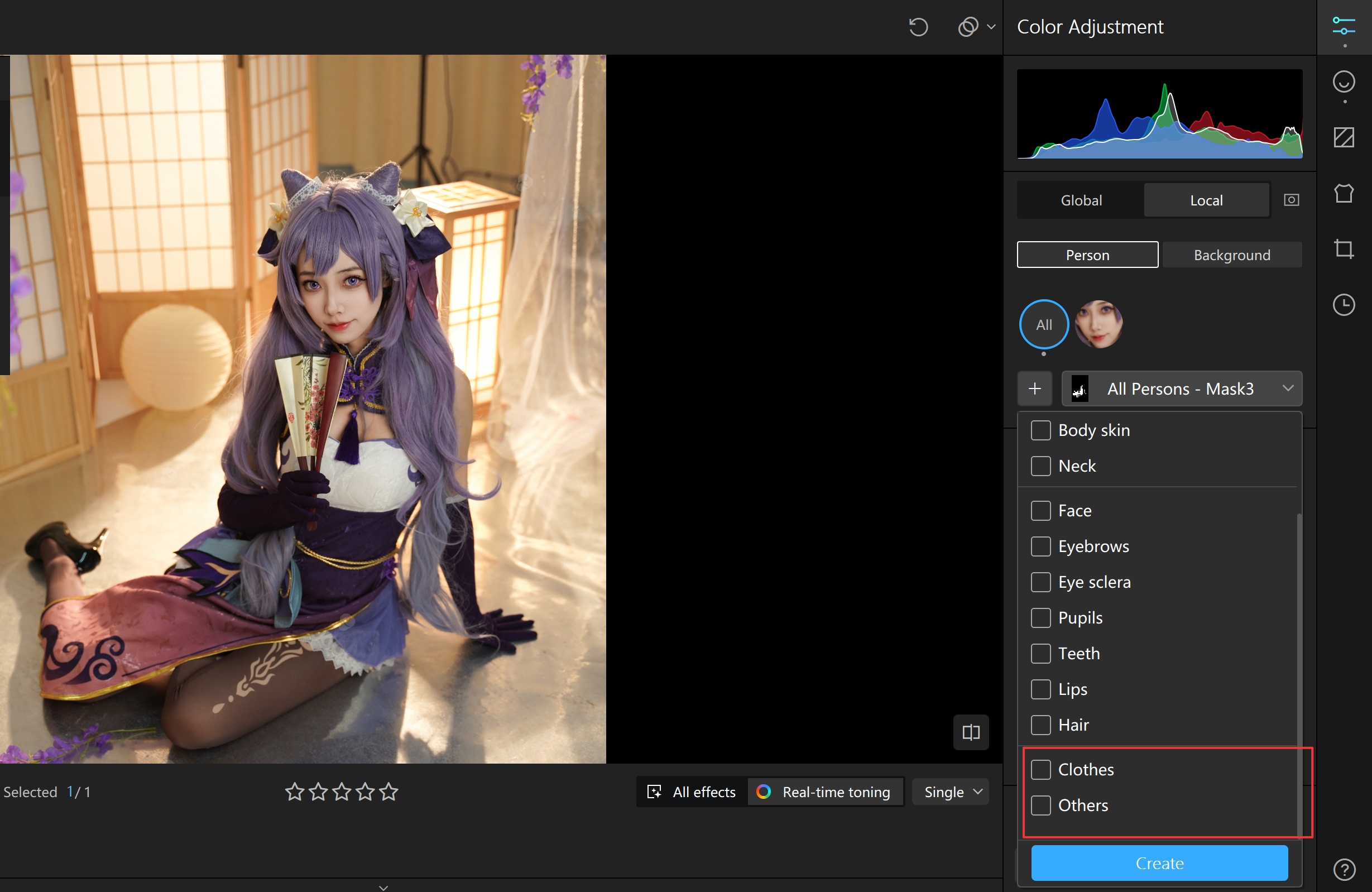
2. Basic Color Optimization
- Color Correction: Create atmospheric effects through color grading. For instance, when editing "Dreaming Lolita" characters, use a low-contrast curve to soften highlights while lifting shadows, creating softness.
- Texture Simulation: Customize graininess to match character styles. Apply fine grain for delicate fantasy looks or coarse grain for gritty cyberpunk themes.
1. Custom Face Shaping - Character-Tailored
- For kawaii anime-style girls, plump up the apple cheeks and chin tip to achieve that perfect, rounded doll-face effect.

- For a cold-hearted face, sharpen the jawline and cheekbones to craft a sleek diamond face with an authoritative presence.

2. Multi-Character Differentiation
- Gender-specific adjustments: When editing mixed-gender groups, enhance masculine features like deepening jawline shadows for male characters.
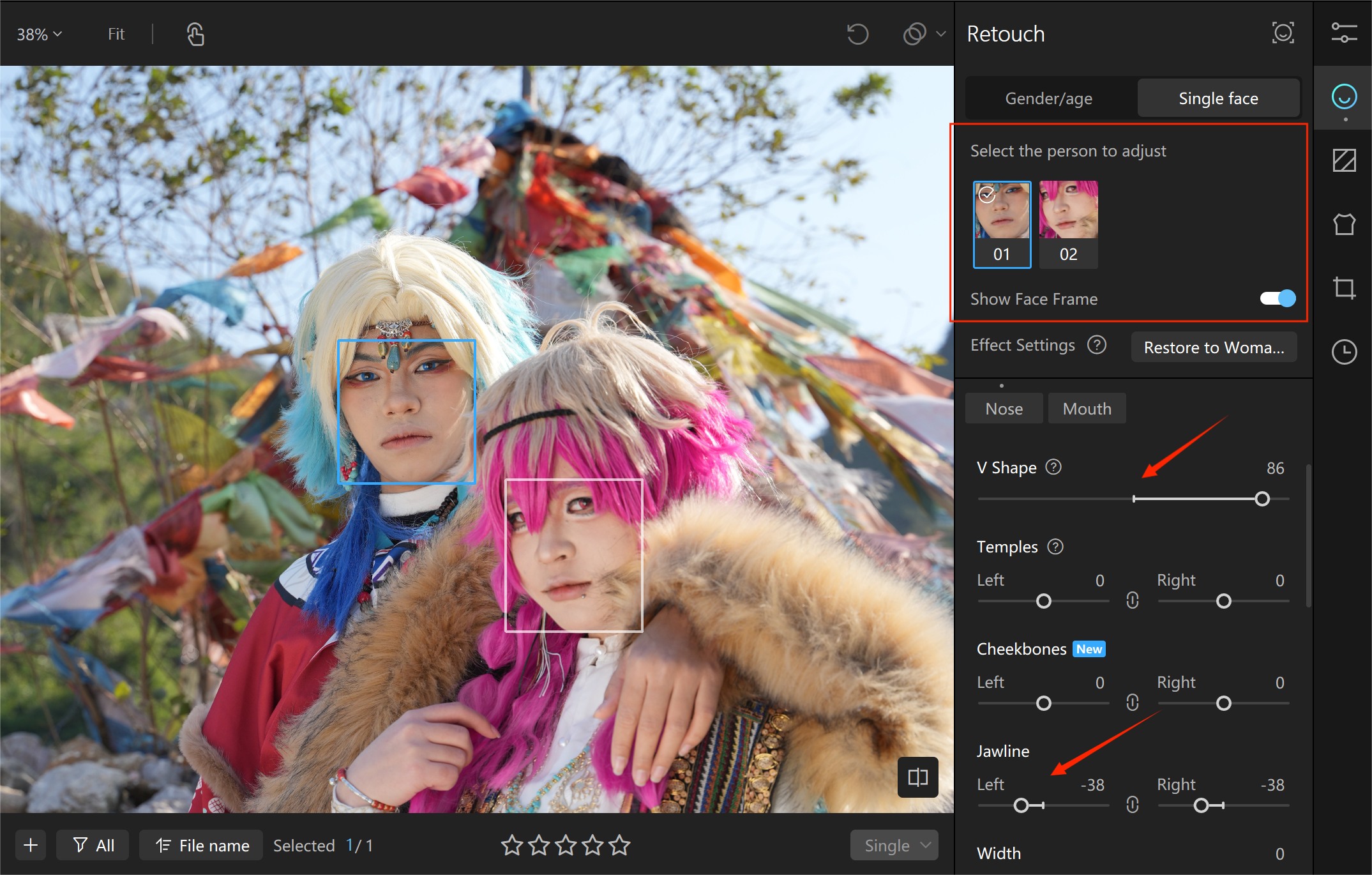
- Age-appropriate refinements: Maintain natural baby fat for child characters while slimming facial contours for adult roles in group photos.
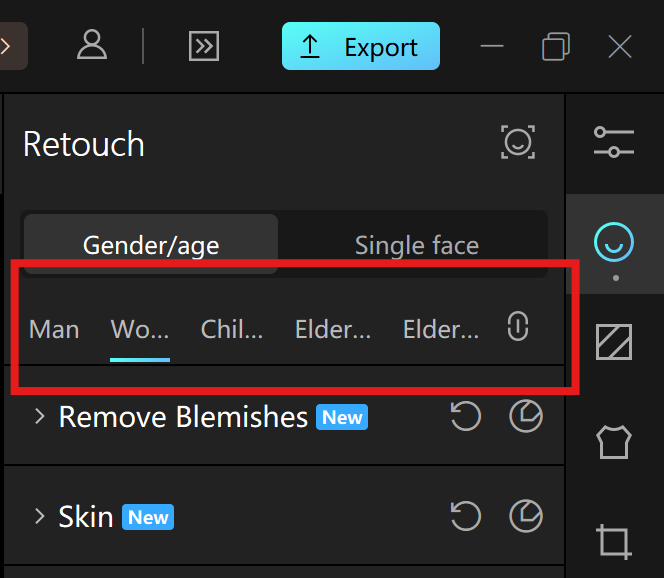
3. Hair Refinement
Solution for unnatural wig texture&messy hair issues:.
- Boost hair strand definition for richer texture.
- Create silky-smooth flow for natural movement.
- Remove distracting flyaways while preserving hairline authenticity
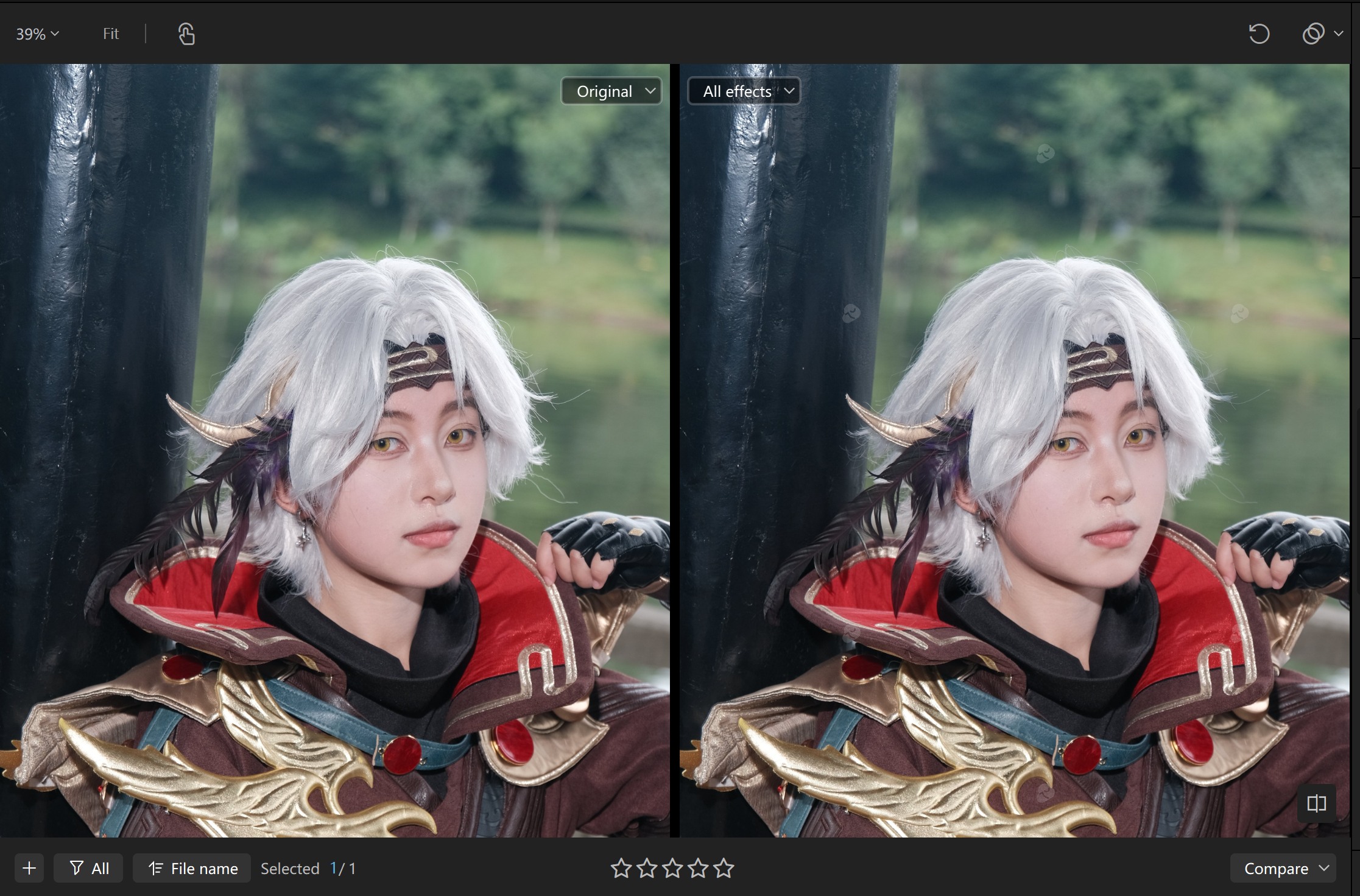
4. Teeth Restoration
Natural Teeth Whitening & Stain Removal:
- Apply whitening strength to maintain a natural look that blends with skin tones.
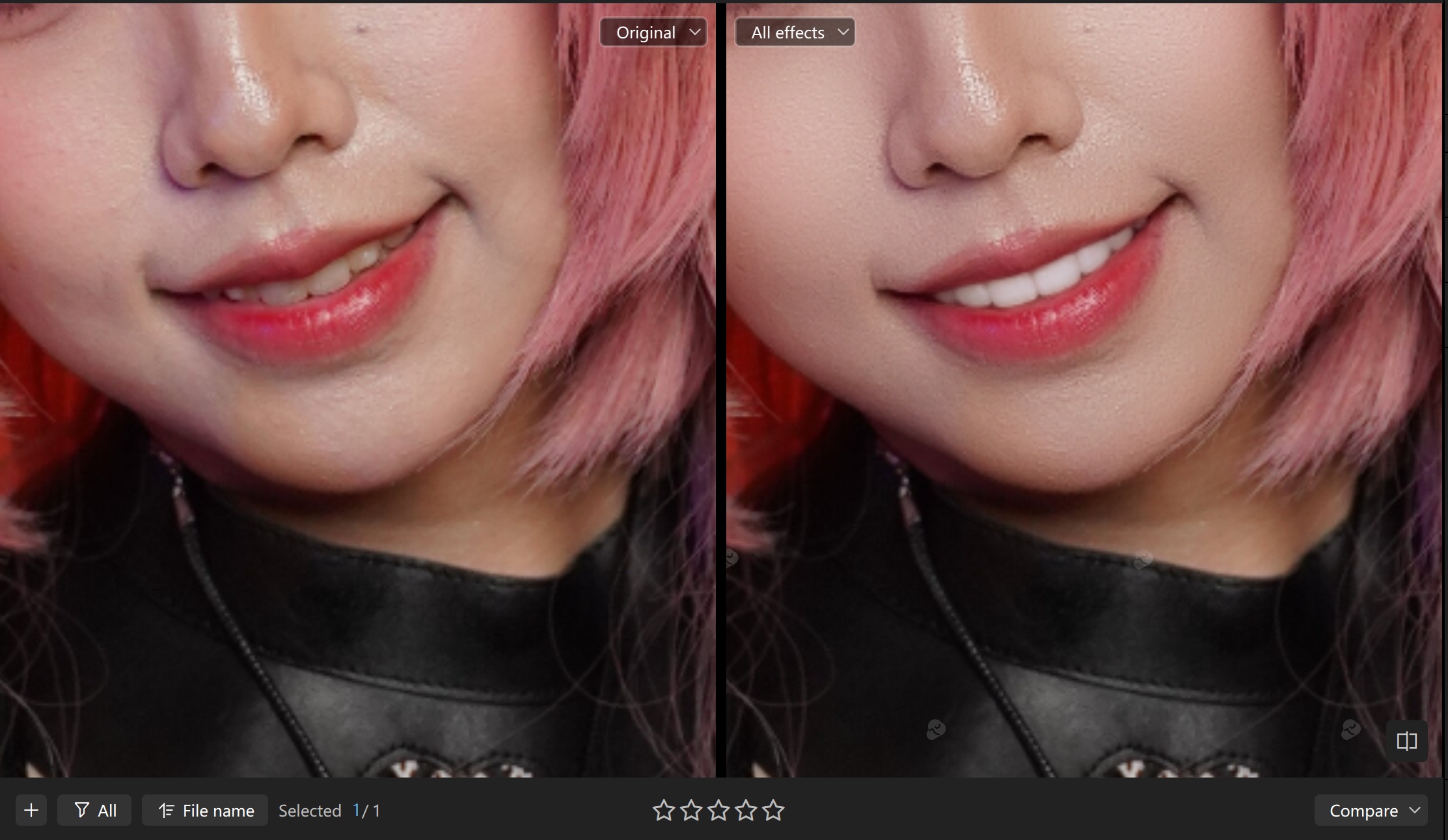
- Remove lipstick stains while keeping the teeth's natural highlights for a flawless finish.
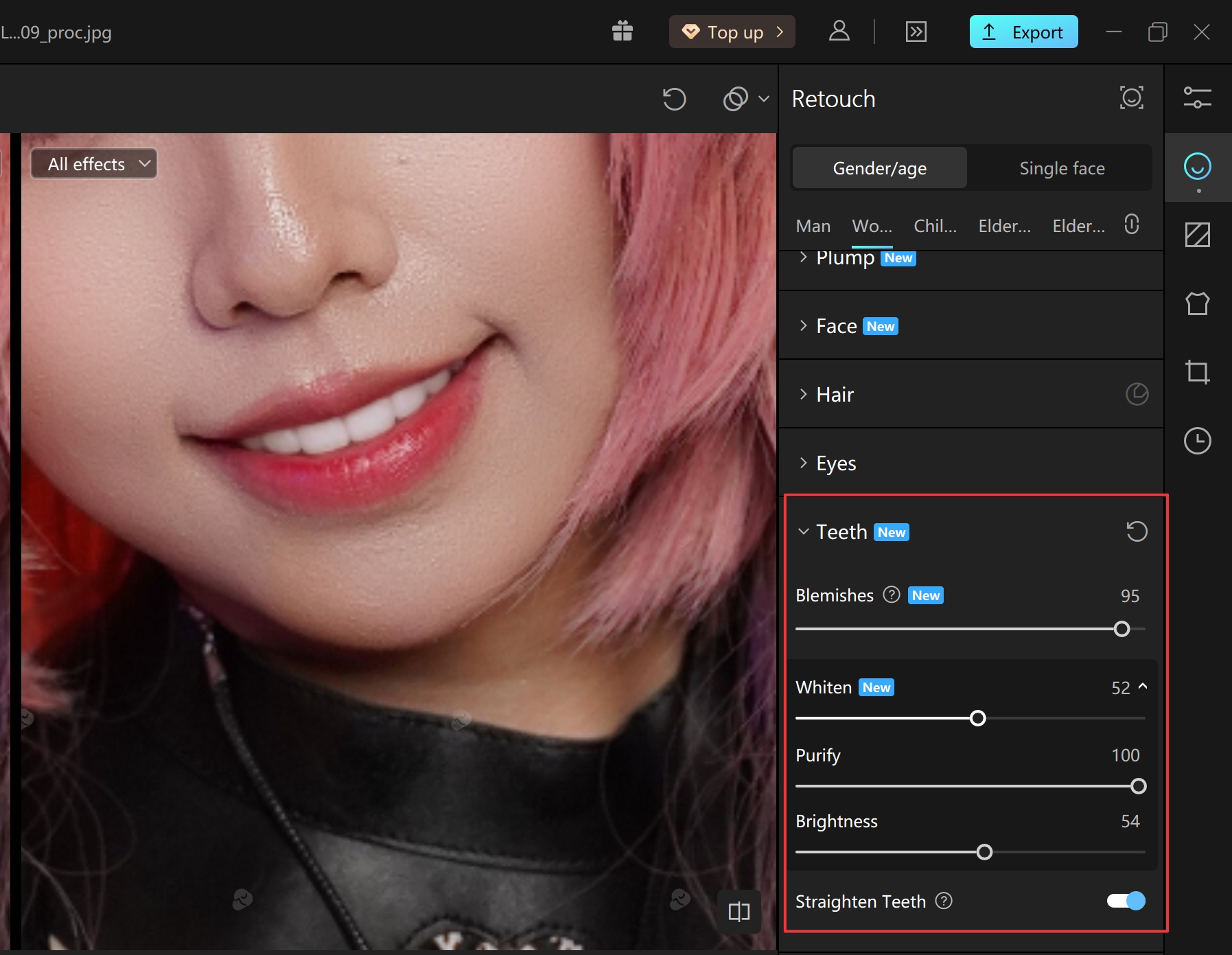
AI-Powered Workflows
1. Batch Processing (One-Click Presets)
- Consistent Styling Across Series: Apply uniform edits to an entire photoshoot with a single click, eliminating repetitive manual adjustments and ensuring visual coherence.
2. Adaptive Background Editing
- Precision Cutout&Custom Backgrounds: AI-optimized subject extraction with customizable background colors.
- Integrate external images as backdrops, enabling limitless creative scenes.
Conclusion
Cosplay photo editing demands both artistry and precision, but manual retouching can be time-consuming. Kumoo revolutionizes the process with AI-powered tools tailored for cosplayers and photo retouchers:
- Professional Color & Texture Control: Fine-tune skin, costumes, and props with localized adjustments.
- Smart Portrait Enhancements: Reshape faces by character type, refine hair/teeth naturally, and auto-optimized group photos by gender and age.
- Efficient Workflows: Batch-edit entire series in one click and swap background seamlessly
Ready to transform your cosplay edits? Try Kumoo today and unleash your creativity!

