The High-Stakes Challenge of E-Commerce Retouching
Ever wondered what tools fashion e-commerce brands use for high-frequency, large-scale photo retouching? From daily high-volume shoots and seasonal product launches to maintaining a polished, consistent look, these demands create significant cost and time pressures for online retailers.
Kumoo: The AI Advantage
Kumoo, a top choice among e-commerce retouchers, leverages its sophisticated AI technology to deliver efficiency, quality, and affordability. It handles high-speed, batch retouching without compromising visual standards, making it an essential tool for fast-moving fashion businesses.
In this article, we’ll walk you through the features and tools Kumoo offers for in-studio garment photo retouching. With step-by-step demonstrations, you’ll see exactly how these functions work—and how they bring professional-grade results, efficiency, and guaranteed quality to e-commerce production workflows.
1.
Background Retouch– Remove Imperfections in Seconds
In studio photography, the most common issues are imperfections, such as unwanted marks in backgrounds, flooring, or wallpaper, many of which are even magnified by the camera. With Kumoo's background retouching feature, simply adjust the slider from the "Clean Background" section to your desired intensity, and all background flaws will be removed in seconds with precision.
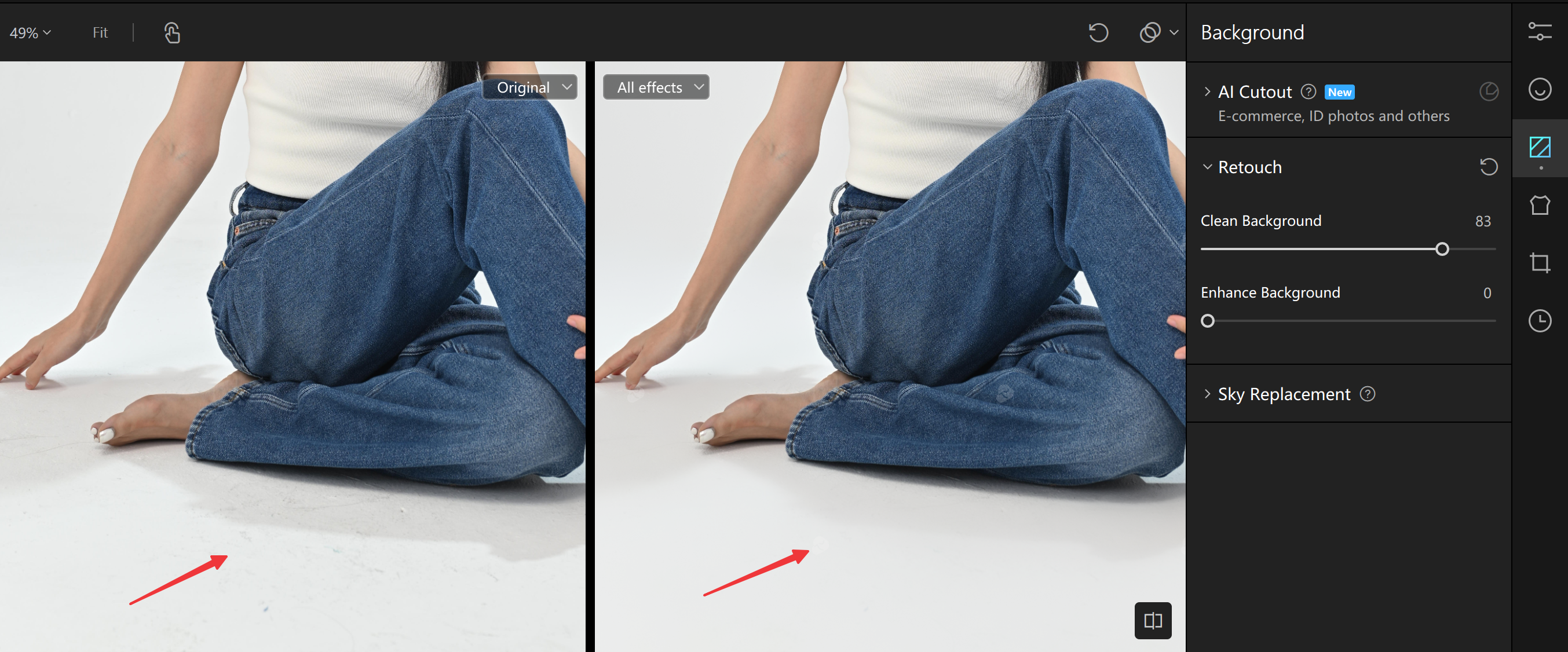
2.
Clothing Wrinkles Removal– Freshly Pressed in One Click
Even after careful steaming, clothing stored in packaging often develops stubborn wrinkles when these garments are worn by models for photoshoots with repeated fittings and adjustments. These creases can ruin the premium look, making the product images look low-quality.
Kumoo's AI-powered Clothing Wrinkle Removal tool is the ultimate. Head over to "Clothing", slide the slider, and pick the intensity you prefer. Let AI automatically detect the clothing contour to smooth out wrinkles while preserving natural fabric texture. Within seconds, your clothing looks freshly pressed, with zero distortion of original lighting or shadow. Whether it's model shots or flat-lay images, Kumoo delivers flawless results every time.
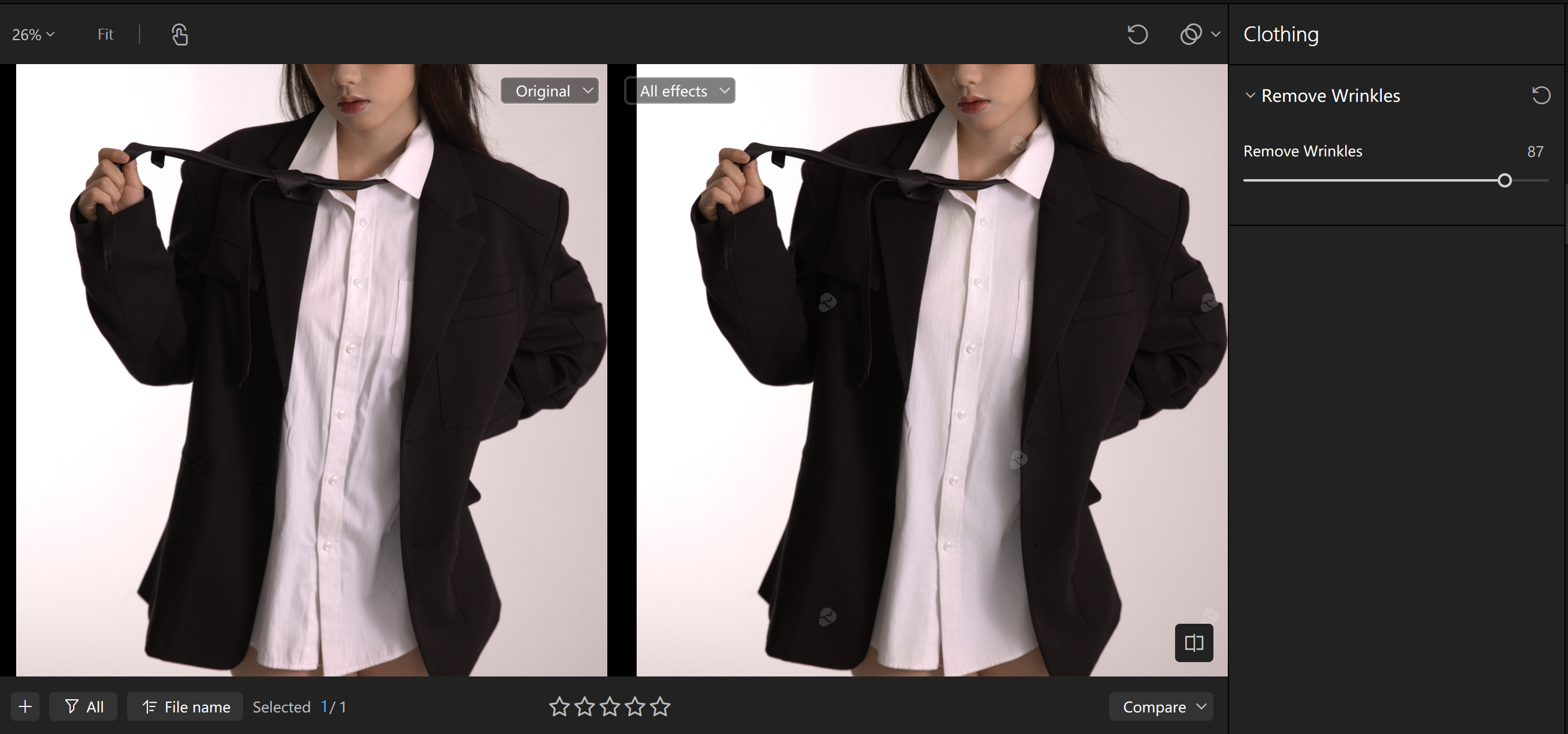
3. Body Reshape– Subtle Adjustments, Big Impact
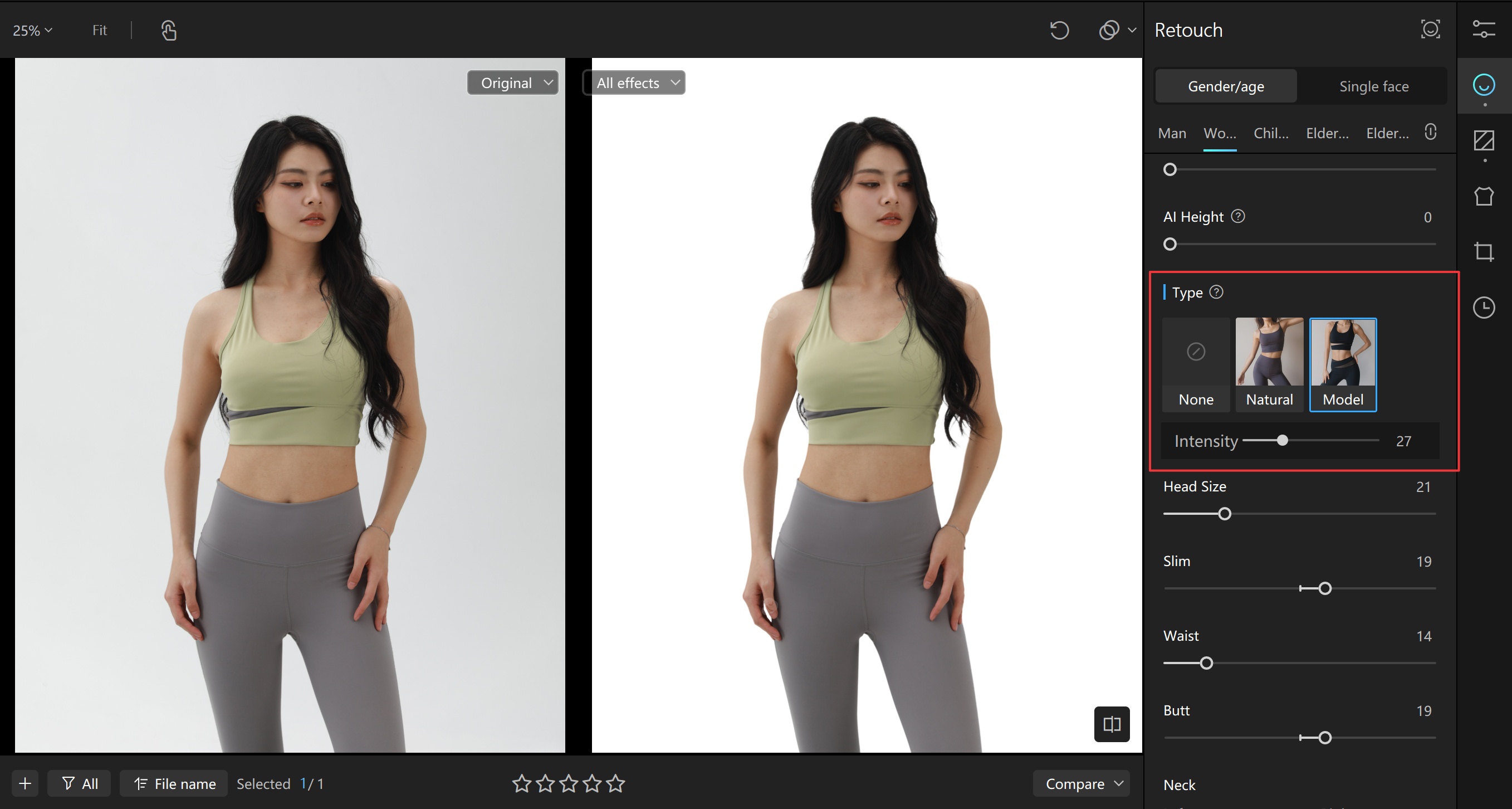
4.
Facial Retouch– Preserve Makeup, Perfect the Look
Portrait retouching plays a crucial role in product presentation, as the model's appearance directly affects visual appeal. Kumoo's innovative Makeup Protection feature intelligently removes skin blemishes while preserving original makeup details, ensuring flawless yet natural-looking edits. Additionally, Kumoo offers precise localized adjustments, covering facial feature enhancement, skin refinement, and makeup details, helping e-commerce retouchers achieve realistic, engaging imagery that boosts conversions.
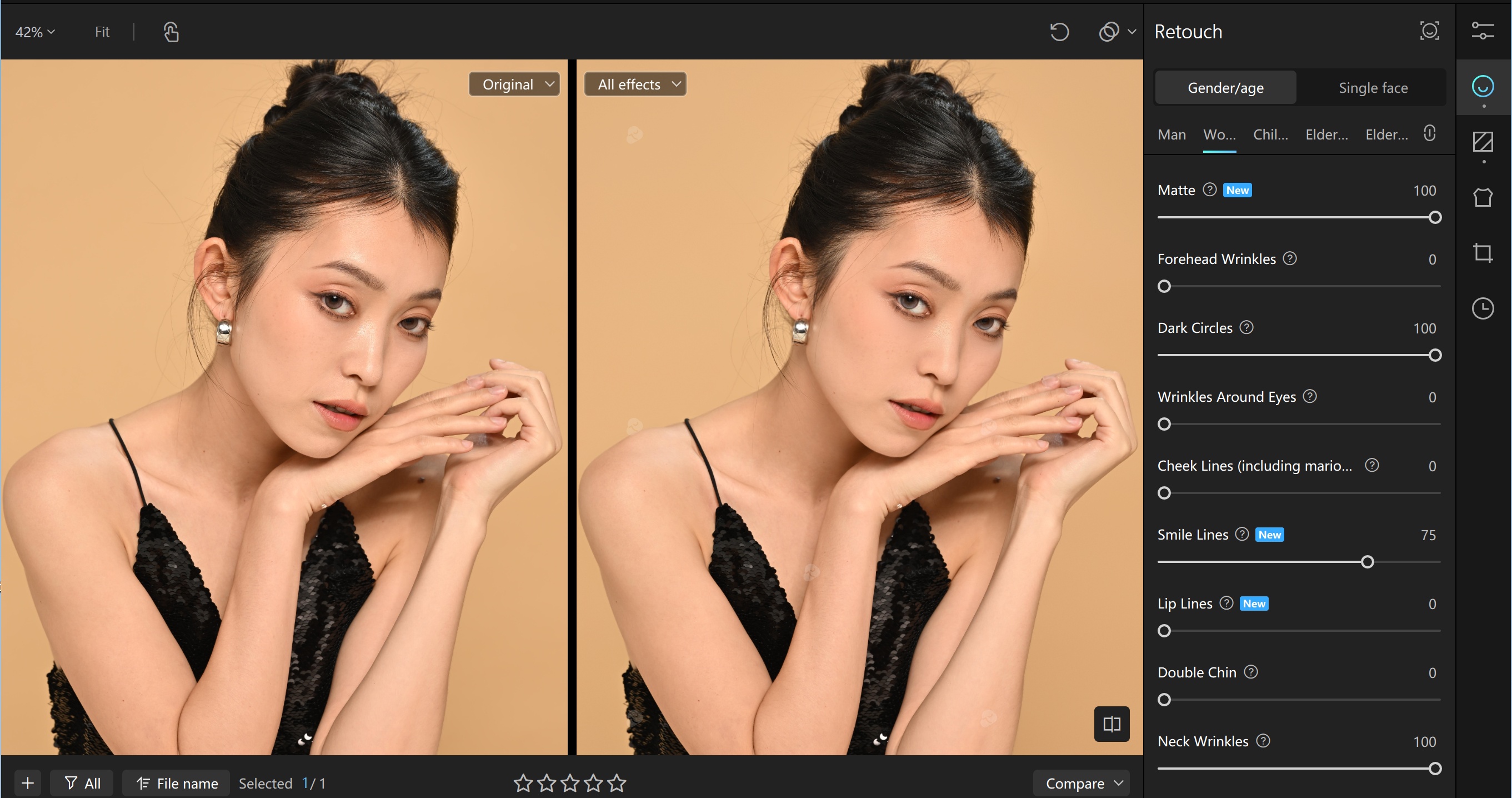
5.
Preset for Batch Photo
The final step in a professional workflow is to save your adjustments as custom presets.
Photographers can save all these adjusted parameters as named presets. In the future, retouchers can batch import raw photos, then apply presets with a single click to the selected photos.
This powerful batch processing solution helps photographers and e-commerce teams to:
- Maintain a consistent visual style across projects
- Improve post-production efficiency
- Reduce operational costs significantly
Conclusion
Elevate Your E-Commerce Imagery Today
In the fast-paced world of fashion e-commerce, professional-grade product imagery is essential. That is why Kumoo has become the industry-leading solution for e-commerce retouchers, offering powerful AI-driven tools to deliver both exceptional quality and remarkable workflow efficiency.
Experience the future of photo editing - try Kumoo and see the difference!


