In this article, we'll show you how to achieve flawless, glare-free portraits effortlessly and meet Kumoo's AI-powered Glasses Glare Removal. An intuitive, one-click tool designed to intelligently eliminate reflections, get a natural-looking solution that restores clarity to the eyes and keeps skin tones and catchlights intact in seconds.

Why Does Glasses Glare Occur?
Glass glare is a common challenge for photographers, often appearing as a bright, white patch that obscures the eyes and distracts from the portrait. But what causes it? Glare occurs when a direct light source reflects off the lenses directly into your camera lens.
This reflection is most problematic because it hides emotional expression. The eyes are the focal point of any great portrait. Glare covers them up, making the subject appear less connected and engaged. Glare can also distort our perception of the subject's true expression.
While you can adjust your lighting setup to minimize glare, it's not always possible to avoid it completely, especially in spontaneous or natural light sessions. That's where AI-powered editing comes in.
Remove Glasses Glare with Kumoo
Kumoo's glass glare removal feature intelligently detects reflections on glasses and removes them with no manual masking required. Powered by advanced AI, it delivers natural-looking results while significantly streamlining your editing workflow. In the following step-by-step guide, we will walk through how this tool works. You will see how it consistently delivers precision, efficiency, and professional outcomes every time.
Step 1. Download and install Kumoo on your desktop. Open the software and upload the photo you wish to edit.
Step 2. Navigate to the "Retouch" panel located on the right sidebar. Within this module, select the "Eyes" category, where you will find the "Glasses Glare" adjustment bar.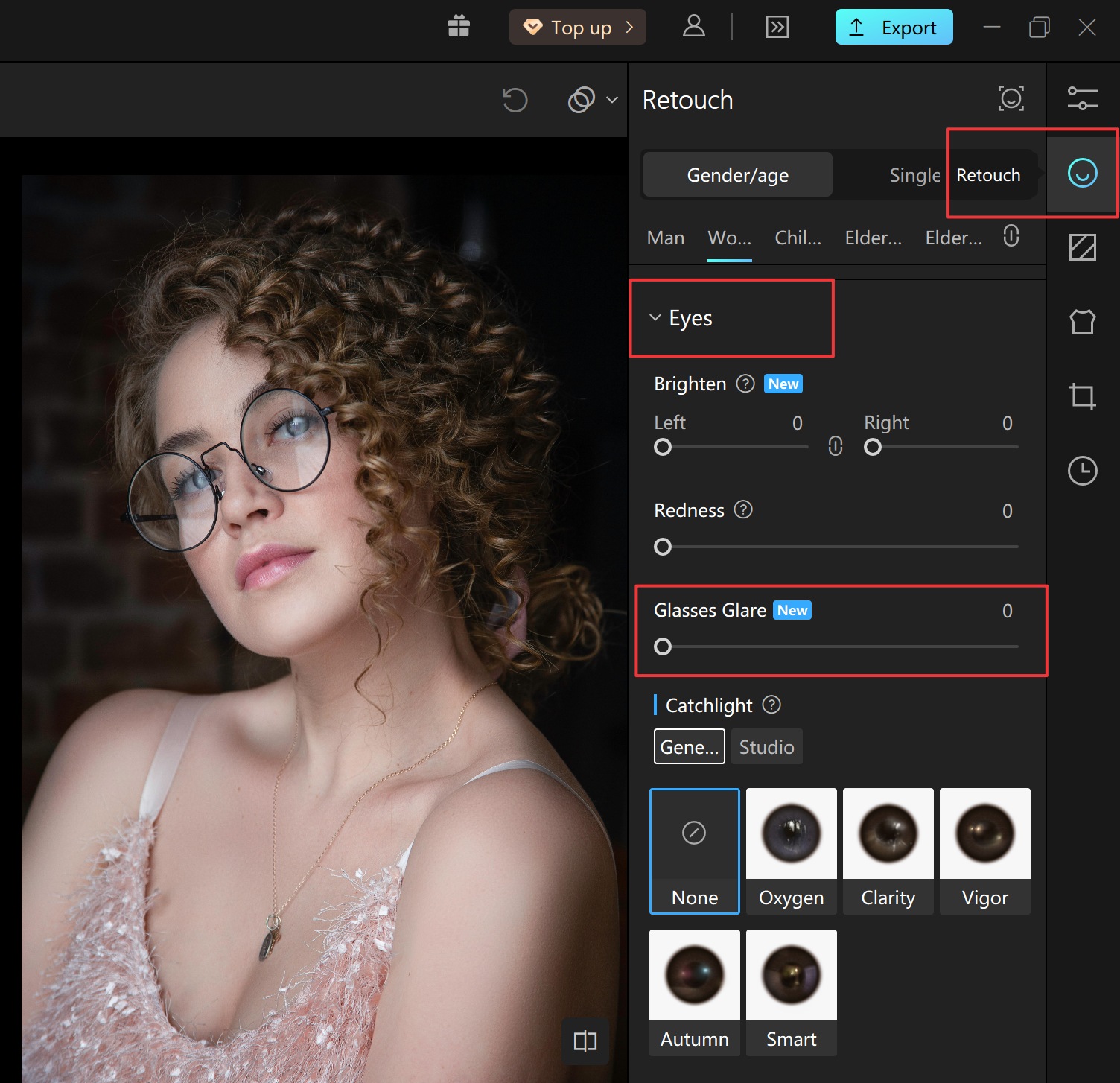
Step 3. Adjust the slider to your desired intensity. As you slide, the AI will automatically detect and target glare areas. Use the compare button to toggle between the original and retouched versions for real-time evaluation.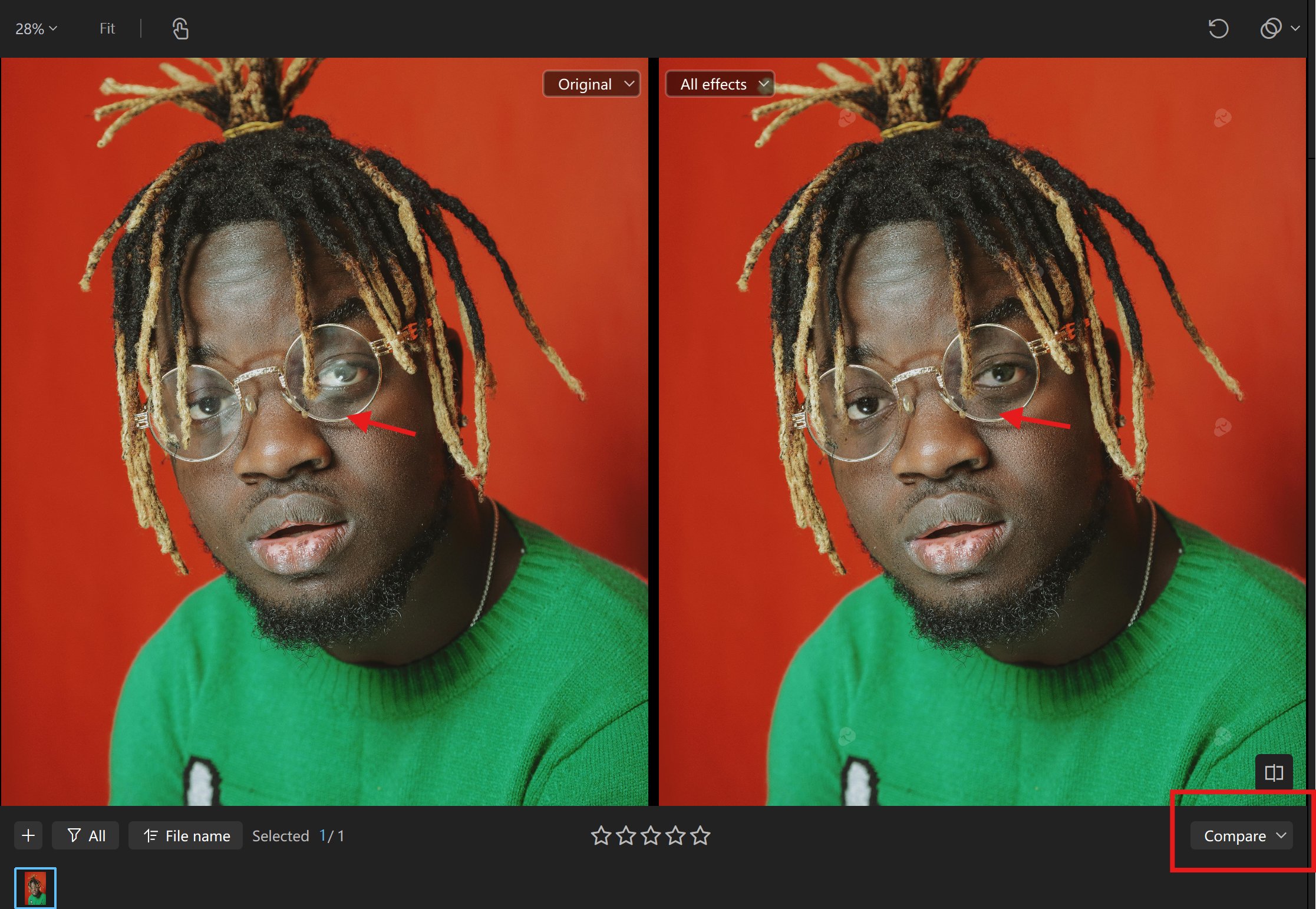
(Optional) Step 4. For batch processing multiple photos featuring glasses, save your current glare correction settings as a preset. You can then easily apply this preset to entire groups of images for efficient bulk editing.
(Optional) Step 5. Additionally, you may enhance the eyes further using complementary tools such as "Brightness" or "Redness" within the same panel. Combining these features allows for a more comprehensive and polished finish.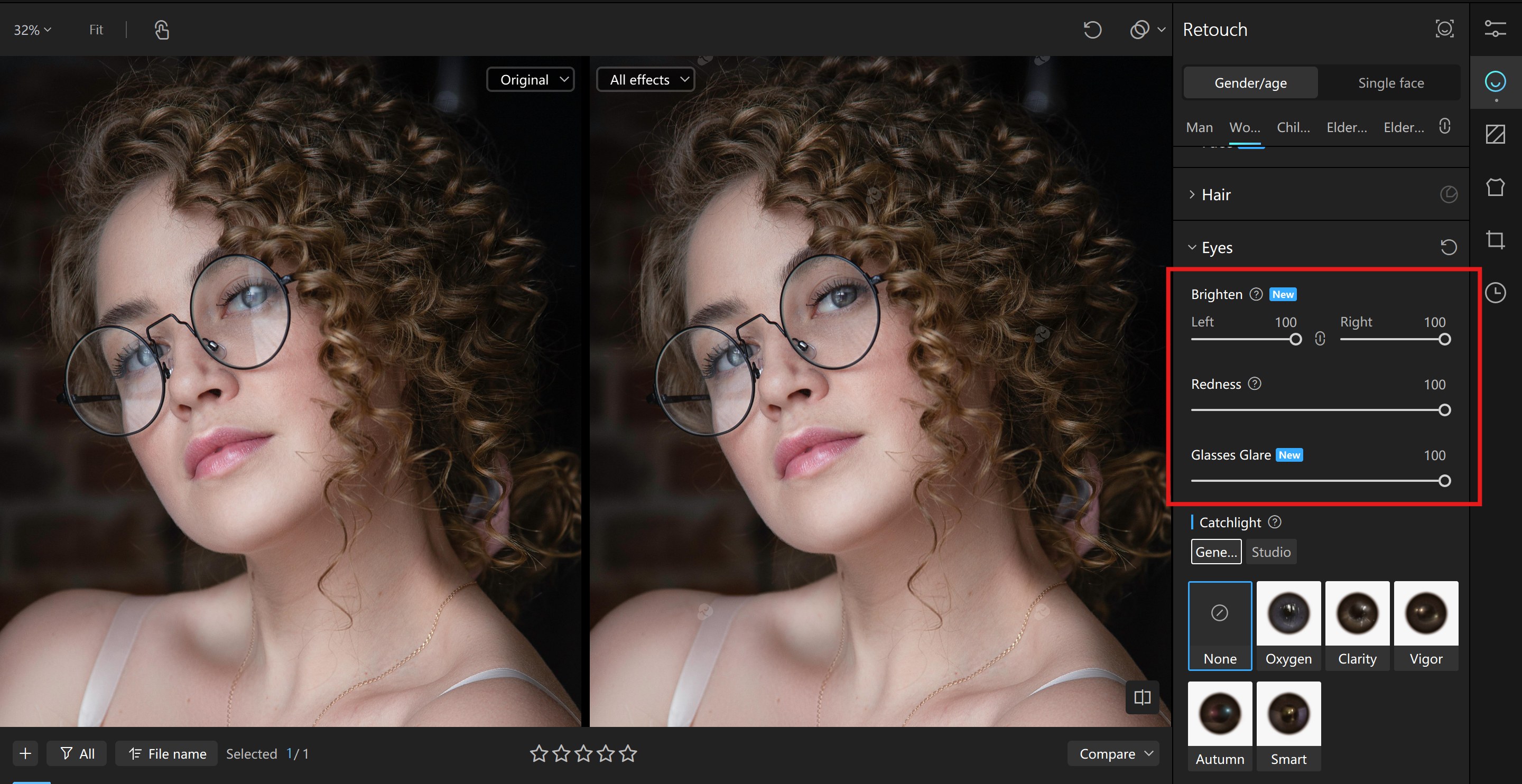
Why Choose Kumoo as Your Tool?
While manual editing offers one solution, Kumoo provides a superior alternative that integrates AI with an exceptionally user-friendly interface. Our glasses glare removal is designed for both photographers and retouchers who demand both quality and efficiency. Unlike time-consuming manual methods that require meticulous masking, our AI detects glare patterns in seconds, preserving the natural texture and light in the eyes for an authentic finish. The non-destructive workflow, complete with one-slider control and batch editing presets, integrates seamlessly into your editing process, saving time on both single portraits and high-volume projects.
Ready to See the Difference?
Stop letting glasses glare compromise your perfect shots. Experience the power of AI-driven editing with Kumoo and achieve flawless, natural-looking photos in just one click.


