Launching new garments for your e-commerce store? High-quality product photos are essential to attract customers, but even the smoothest fabrics may appear problematic under studio lighting. Wrinkles, folds, and imperfections inevitably show up in images, and these flaws don’t just look unprofessional; they actively undermine buyer confidence and hurt conversions.
For e-commerce businesses, retouching large volumes of photos can also become a time and cost nightmare. That’s where professional editing tools and techniques come in. In this guide, you’ll learn:
-
Why flawless product imagery directly impacts sales
-
Best professional photo editing software
-
How to streamline your workflow for efficiency
- Step-by-step methods to remove wrinkles and imperfections
By the end, you’ll transform lackluster clothing photos into polished, high-converting assets—no expensive equipment required. Let’s dive in.

Importance of Flawless Product Imagery -- Boost Sales
In e-commerce, your product images are your most powerful sales tools -- especially for clothing retailers. Unlike physical stores, where customers can touch and examine garments, online shoppers simply rely on visuals to judge quality and make purchase decisions.
Camera lenses don't just capture your garments; they magnify every flaw. Wrinkles, loose threads, or uneven stitching that might go unnoticed in person become distractions in product photos. This imperfection creates subconscious red flags for buyers:
- Wrinkles suggest poor fabric quality
- Stray threads imply careless craftsmanship
Customers always consider visual appearance as a key factor in online purchases. When images reveal imperfections, shoppers instinctively question:
- "Will this look cheap in real life?"
- "Is the brand trustworthy?"
What are the impacts? Higher bounce rate, abandoned carts, and lost sales. This is where professional retouching takes up the role. Professional tools let you efficiently remove wrinkles, smooth fabrics, and enhance details. By presenting flawless visuals, you are not just selling products; you are selling confidence in your brand's quality and reputation.
Best Professional Photo Editing App for You
1.
Kumoo -- Professional AI Portrait Retouching
Kumoo is a professional AI-powered retouching tool trusted by over 30,000+ commercial studios and e-commerce businesses. It delivers studio-grade retouching with features such as:
- Garment retouching
- AI blemish removal
- Batch processing
- Skin smoothing
- Background enhancement
Kumoo ensures consistent, premium-quality results 80% faster than manual editing. For e-commerce, Kumoo streamlines workflows--retouching product images in bulk, reducing editing time, and cutting costs by up to 50%. It's the ideal solution for photographers, studios, and online sellers seeking efficiency without compromising quality.
- Pricing: from USD 0.029 - 0.046/image for bulk orders.
2.
Topaz Photo AI -- Image Enhancement for Photographers
Topaz Photo AI is an image enhancement tool designed for photographers who prioritize ultimate image quality and detailed control. The tool focuses on resolving technical image flaws while preserving natural details. Its key features include:
- AI Sharpening & detail recovery
- Noise reduction
- Skin Retouching
- Upscaling
Topaz Photo AI prioritizes quality-driven workflows over bulk processing. It is ideal for photographers who need pixel-level precision rather than batch automation.
- Pricing: one-time purchase (starting at USD199), with free updates for 1 year.
3.
Fotor -- AI-Powered Photo Editing
Fotor is an online photo editor and design tool that combines AI-enhanced editing for individuals, marketers, and small businesses. It offers:
- AI photo enhancement
- Background removal & replacement
- College & graphic design templates
- Beauty retouch
Fotor provides an all-in-one solution for casual users and content creators needing quick edits. It can process 500+ product images per day, with a three times faster speed than manual work, and helps reduce e-commerce image production costs by 30-40%. Fotor is an ideal choice for sellers to generate more click-throughs with optimized visuals and teams needing lightning-fast edits with design flexibility.
- Pricing: USD 0.03-0.08 per image at scale
Choosing the Right AI Photo Editing Tool for Your Needs
Different photo editing tools excel in different scenarios, depending on your priorities, whether it's image quality, workflow efficiency, or cost-effectiveness.
- If you are looking for high-quality retouching for e-commerce, portraits, or studio work with features of clothing retouching, background replacement, and batch processing, Kumoo could be your best choice. It's designed to streamline workflows while keeping costs manageable.
- If your focus is on resolving technical image issues, such as noise reduction or sharpening, and not requiring batch processing, an AI-powered enhancer like Topaz Photo AI would better suit your needs.
- Whether you are an individual who prefers using AI-generated photos for social media posting or for quick and all-in-one edits with a user-friendly interface, a general-purpose editor such as Fotor offers flexibility for casual or social media use.
How to Use Kumoo Flaws Remover
Using Kumoo to remove clothing wrinkles, folds, and other imperfections is simple and intuitive. Here is the step-by-step guidance for you to begin with Kumoo
Step One: Download Kumoo and import a product image
Start by downloading Kumoo. Launch it and upload the product image you want to retouch.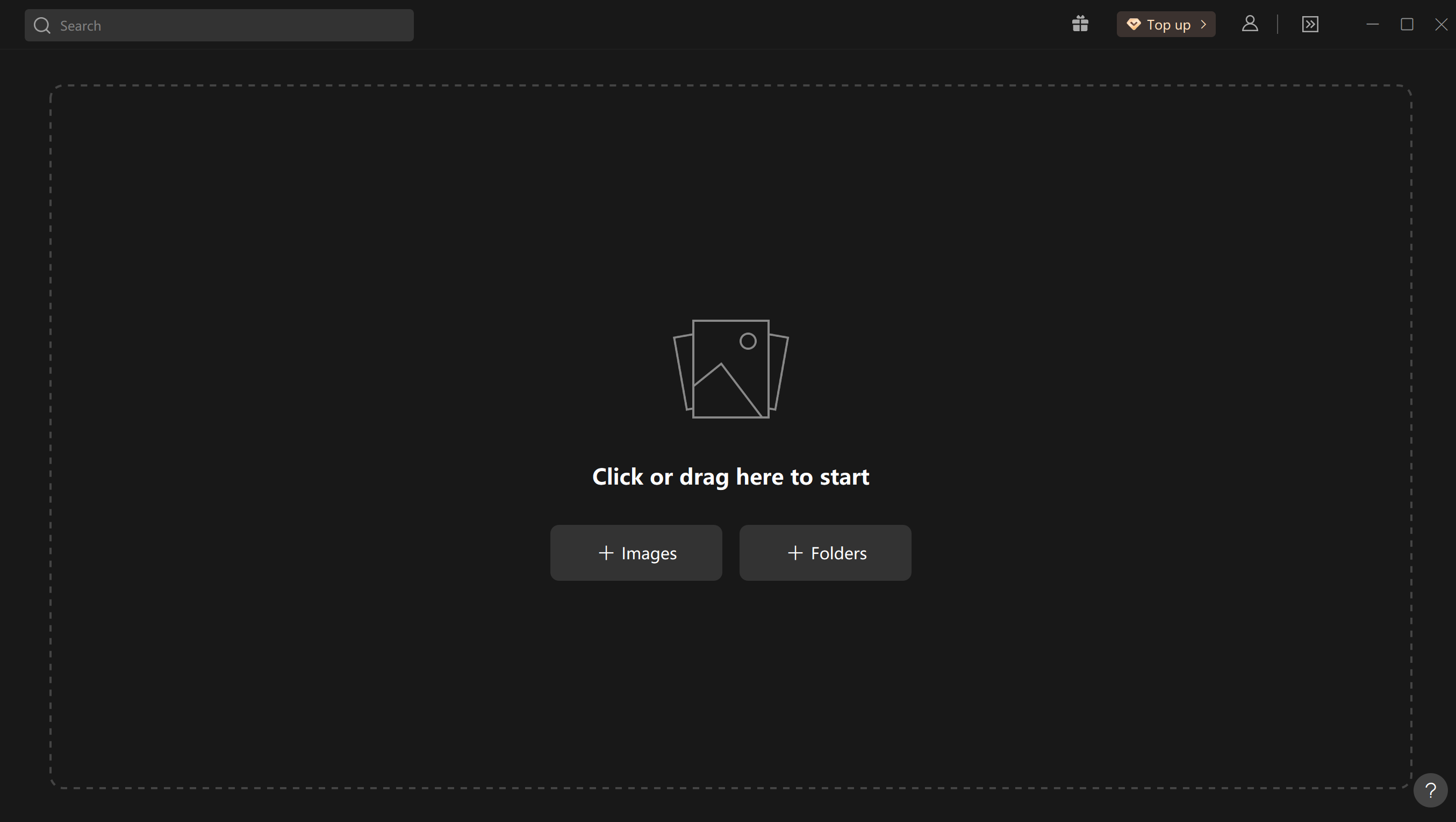
Step Two: Navigate to Garment Retouching
Head to the "Clothing" section on the right side. It will automatically target the clothing area in the image.
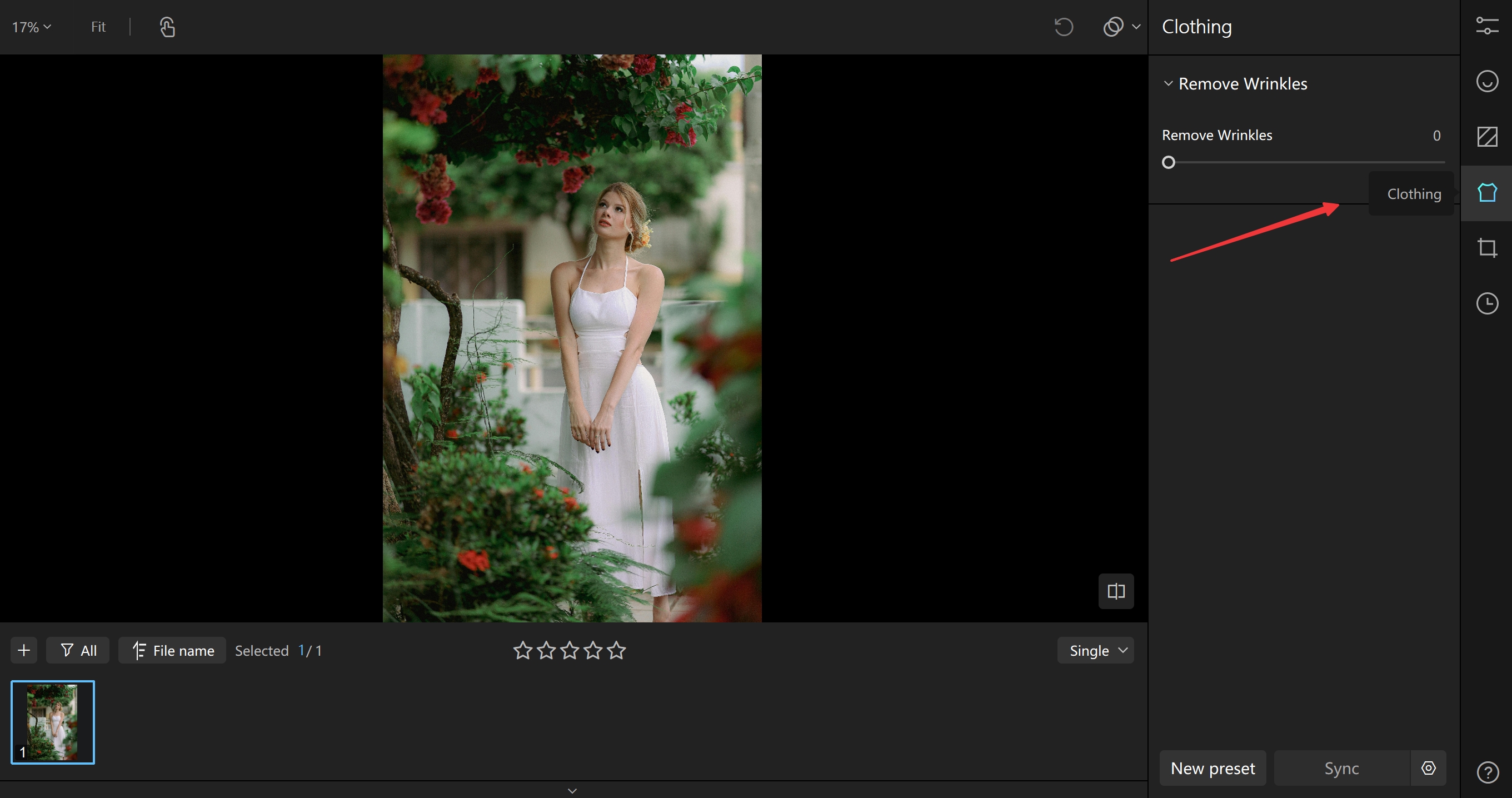
Step Three: Use the slider to adjust the flaws remover strength
Move the slider back and forth to revalue the intensity. While changing the intensity value, you have to check the real-time result in Preview to avoid over-retouching. At the same time, you can use the B|A button to preview before/after results.
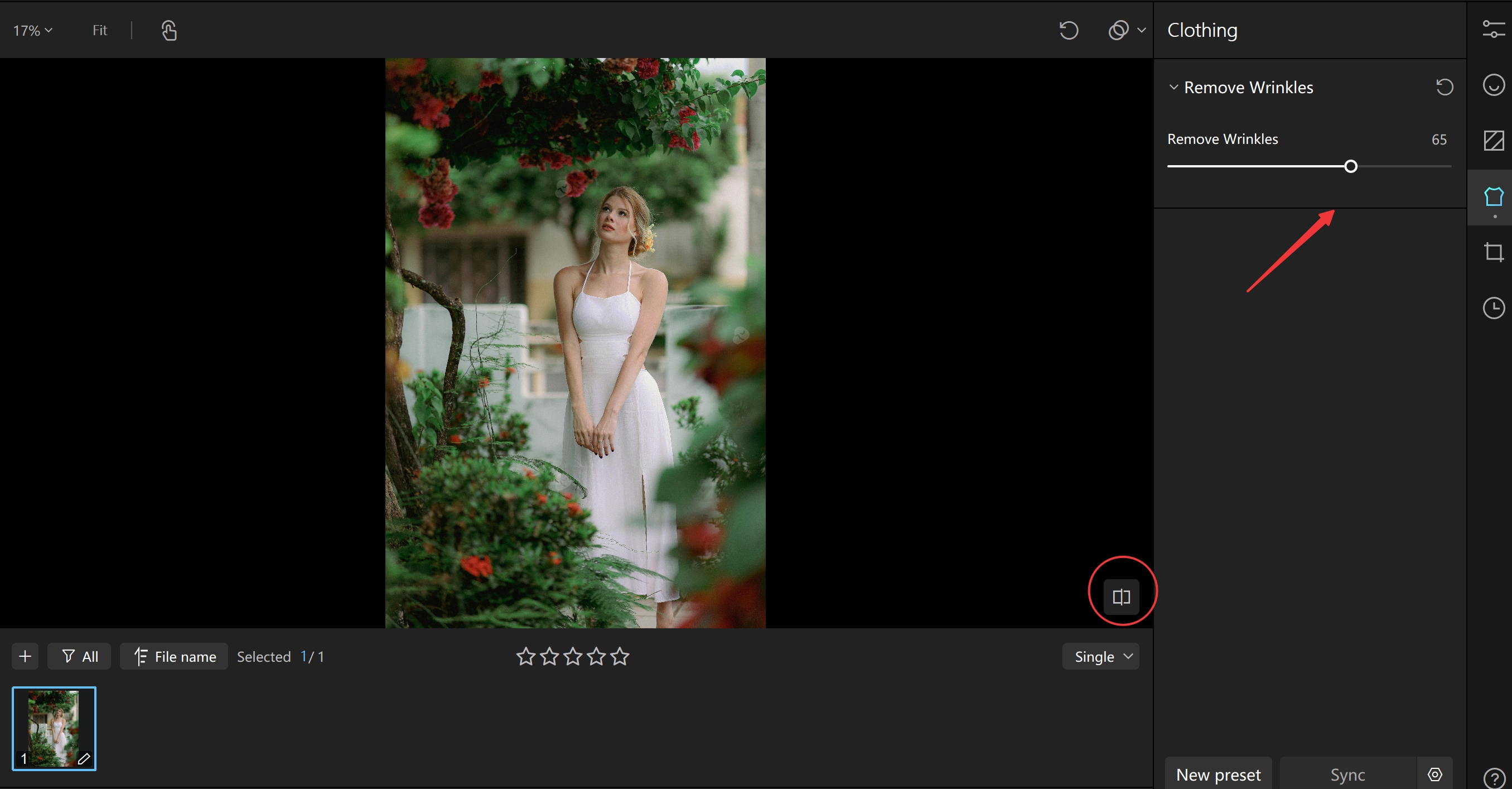
Step Four: Save as a preset and export the retouched image
Save your changes as a preset and name it; use it for batch images, which is sufficient for studios and photographers to edit a large number of photos quickly.
Step Five: Combine with other tools
Lastly, you can use other features available in the tool for image visual enhancement, for example, local color adjustment, facial and skin retouching on the model, together achieving a greater visualization to build customer confidence.
Here is a comparison of the original and retouched: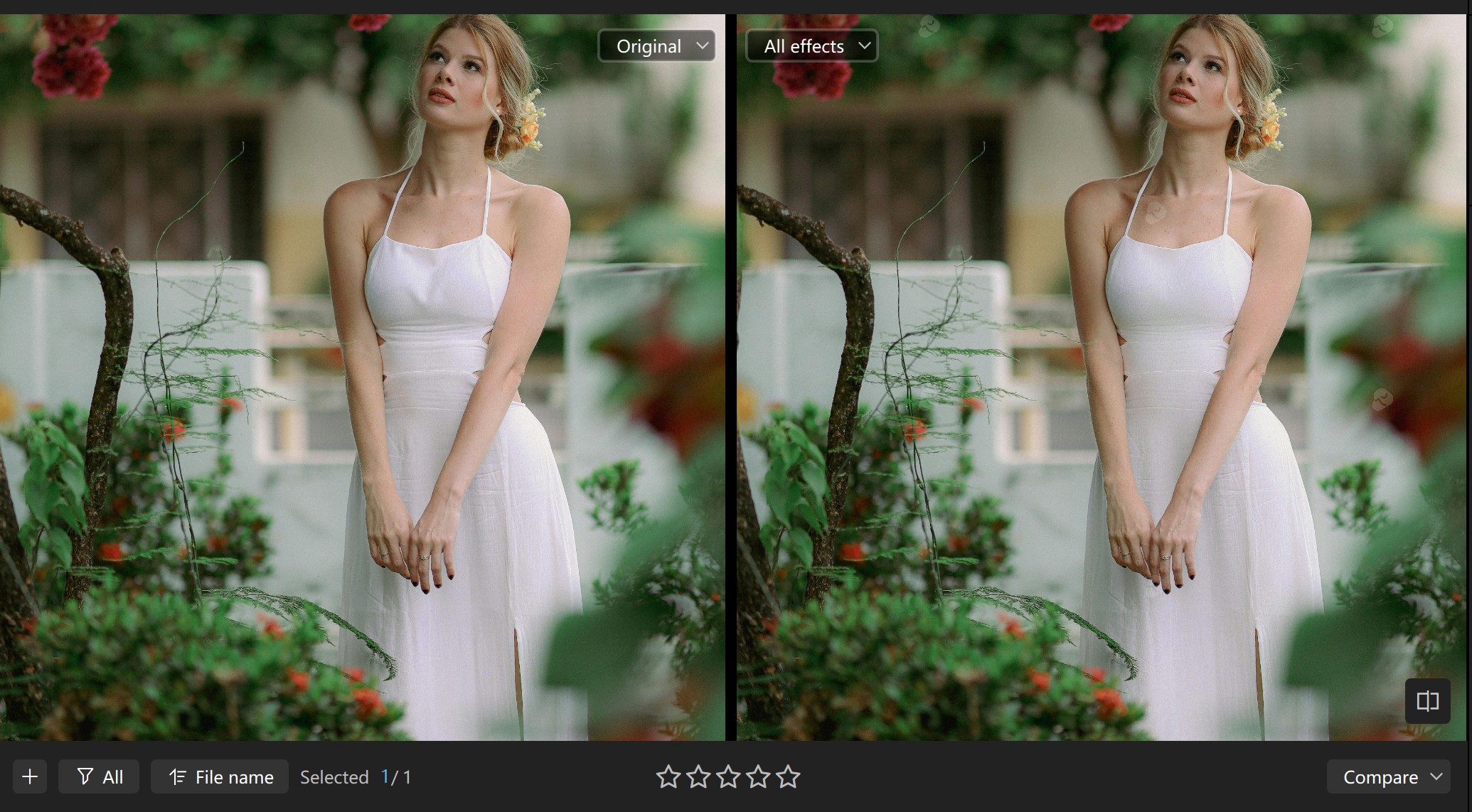
Conclusion
High-quality product imagery is non-negotiable in e-commerce, as visual perfection directly translates to higher conversions. Shoppers often judge clothing quality based on images, where wrinkles or imperfections can kill trust and lower customer-perceived value. Tools like Kumoo can solve the problems by combining AI-powered garment retouching, batch processing, and cost efficiency. For e-commerce, investing in professional retouching is about a revenue-driving strategy.
Ready to start creating with Kumoo?

