Tired of dull, overcast skies ruining your perfect landscape shot? You're not alone. A bland sky can flatten an otherwise stunning photo. But what if you could transform that grey expanse into a dramatic sunset or brilliant blues with just a few clicks?
Sky replacement has become a must-have skill for photographers of all levels. This powerful technique enables you to completely alter the mood and narrative of your image, preserving photos that would otherwise be lost to bad weather. However, with numerous photo editing tools available, how do you choose the right one? We've tested the top options on the market to bring you the 5 best software for sky replacement, focusing on ease of use, realism, and AI-powered features.
Why Use a Dedicated Sky Replacement Tool?
Sky replacement is all about creative enhancement. It allows you to:
- Save Unsalvageable Photos: Rescue images taken on gloomy days.
- Control the Mood: A bright blue sky evokes happiness, while a stormy one adds drama.
- Ensure Consistency: Create a uniform look across a series of photos taken at different times.
- Boost Creativity: Experiment with surreal skies for artistic projects.
Modern AI sky replacement tools automate the time-consuming process of manually replacing a sky that requires precise selections. Those tools use AI to instantly detect the horizon and blend your new sky seamlessly, saving you hours of painstaking work and delivering realistic results.
The 5 Best Sky Replacement Photo Editing Tools
1. Kumoo: Best for All-in-One AI-Powered Editing with Superior Realism
Kumoo is a powerful cloud-based photo editor that excels in AI-driven enhancements, especially its sky replacement feature. With its intuitive and user-friendly interface, it aims to make professional-quality results accessible to both beginners and professionals.
Why we recommend it:
- AI-Powered Precision: Its sky replacement tool intelligently detects the horizon and blends your new sky seamlessly around complex objects like trees and hair, avoiding that obvious "cut-out" look.
- Extensive Sky Library: Access a vast and growing collection of high-resolution skies, from natural landscapes to breathtaking fantasy auroras.
- One-Click Enhancement: Replacing the sky isn't the end. Using Kumoo manually adjusts the lighting and color temperature of the entire image to match the new sky, making the composite look incredibly natural.
- Integrated Workflow: Beyond sky replacement, it offers a full suite of pro-level retouching tools for portraits, landscapes, and more, all within the same platform.
Pricing: Offers a flexible freemium model with premium plans for advanced features.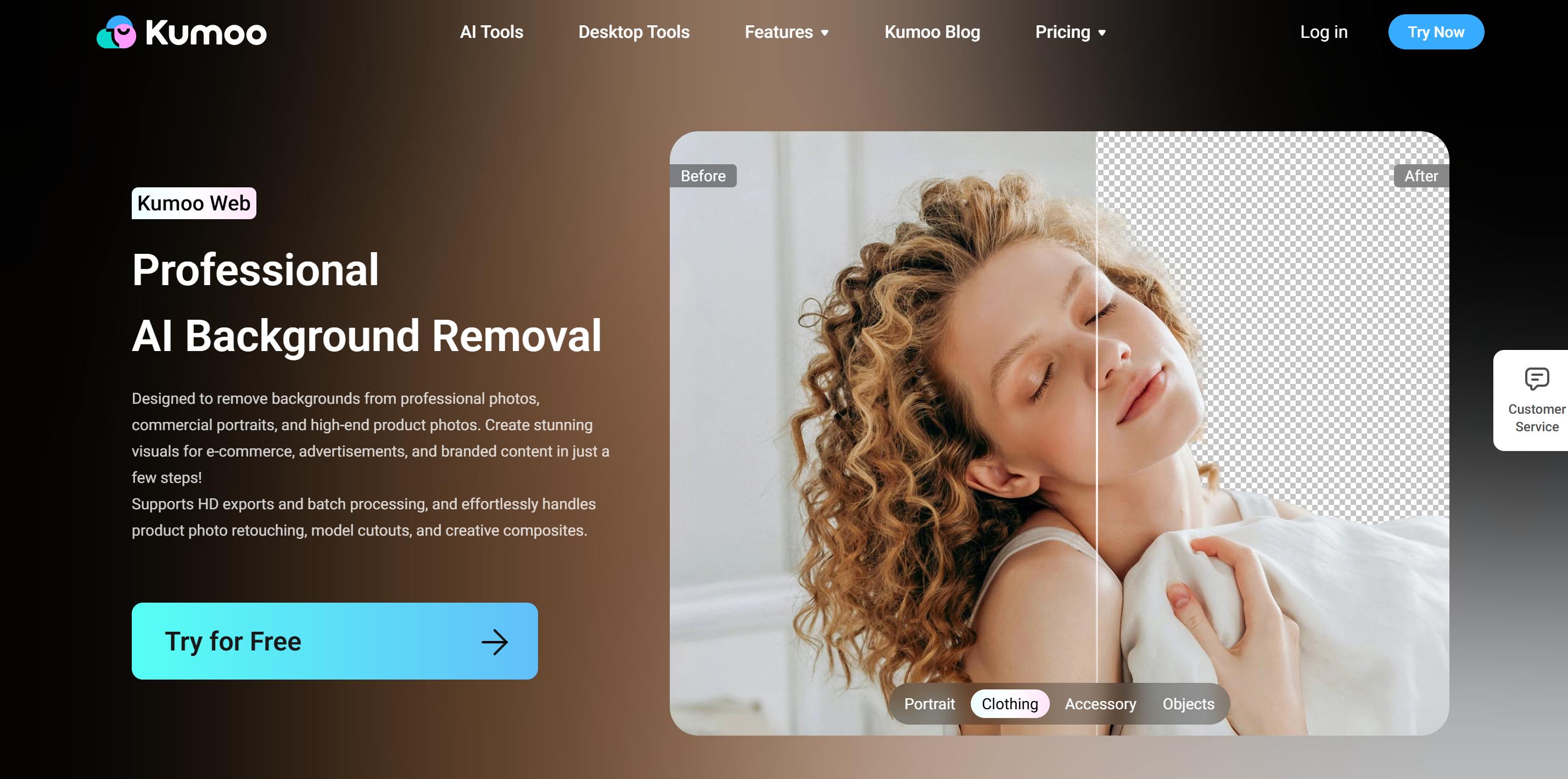
2. Luminar Neo: Best for AI-Powered Creativity
Luminar Neo from Skylum is built from the ground up around AI tools, and its AI sky replacement is one of its flagship features. It's designed for photographers who want to harness AI for creative and realistic edits quickly.
Why we recommend it:
- Advanced Relighting: The AI doesn't just paste a new sky; it analyzes the light direction in your new sky and realistically re-lights the entire scene, casting new reflections and hues onto your foreground.
- Atmospheric AI: This companion feature adds realistic atmospheric effects like haze or mist near the horizon line, which sells the realism of the composite.
- Layered Editing: As a powerful editor, it allows for non-destructive editing on layers, giving you maximum control.
Pricing: Available through a one-time purchase or an annual subscription.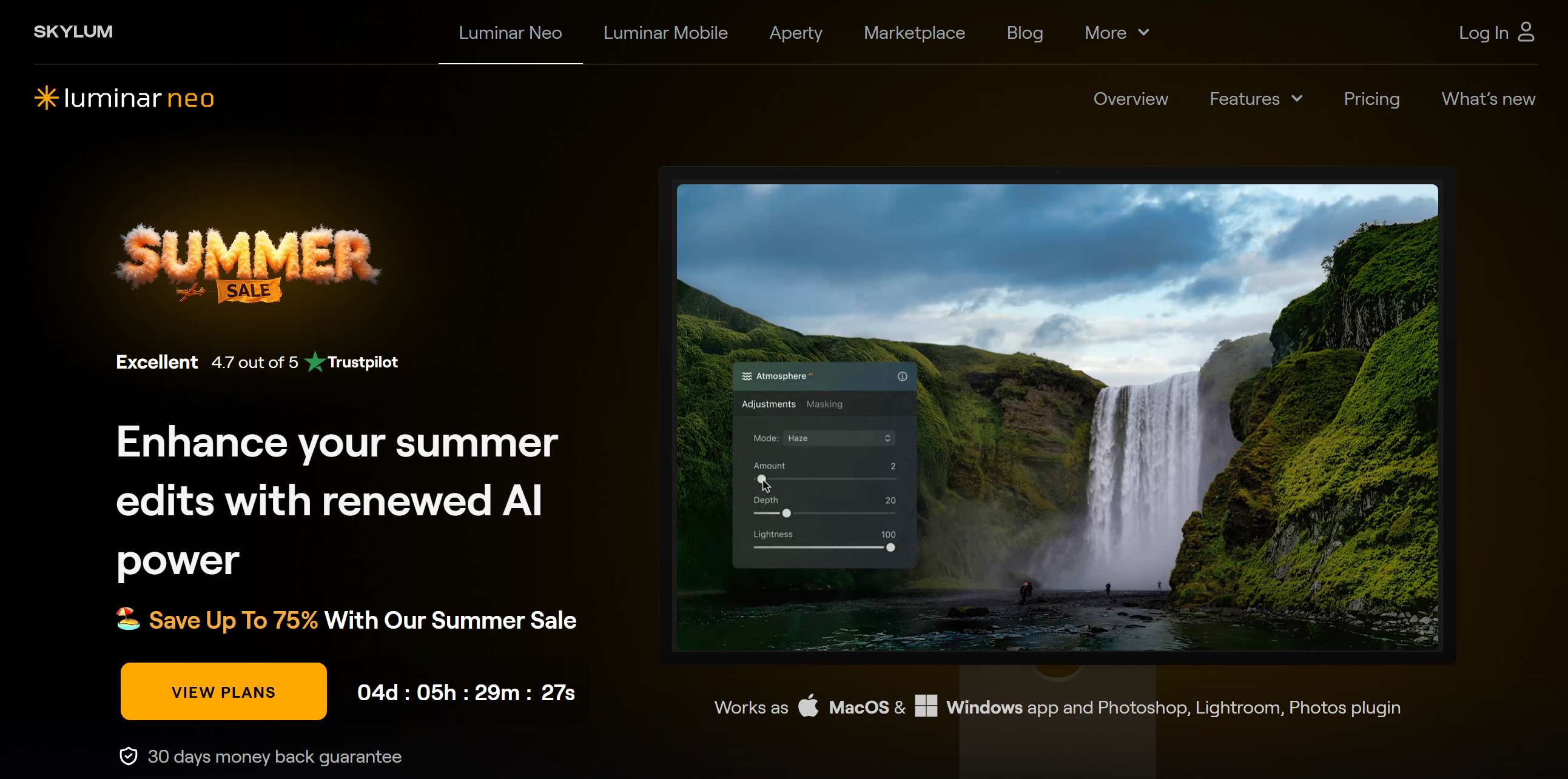
3. Canva: Best for Social Media Creators and Quick Design
Canva is the go-to graphic design platform for millions. It's simple and effective to use. While not a traditional photo editor, it has a built-in background remover and an extensive element library, making sky replacement a breeze for social graphics, presentations, and quick edits.
Why we recommend it:
- Ease of Use: Drag and drop your image, use the BG Remover tool to isolate the sky, and then choose a new one from thousands of image options.
- Huge Asset Library: Find a sky for any concept, from professional blue skies to abstract and artistic backgrounds.
- All-in-One Platform: Perfect for creating finished graphics immediately after editing.
Pricing: Free plan available; Pro plan unlocks premium stock photos and on-click background remover.
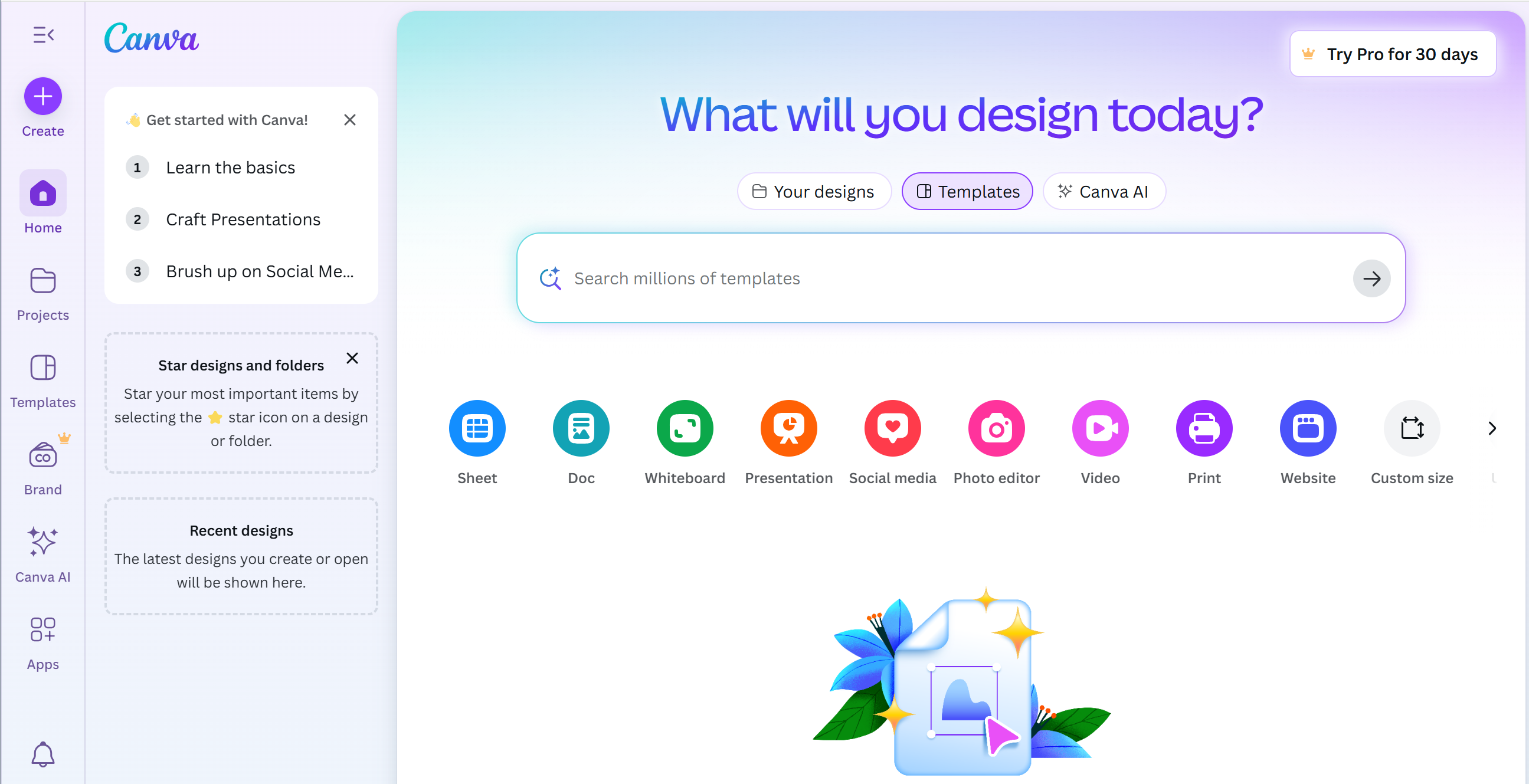
4. Fotor: Best for Beginners and Hobbyists
Fotor is a robust web-based platform that functions as a comprehensive photo editing tool. It's "AI Sky Changer" is a strong feature that strikes a balance between ease of use and a solid selection of creative options.
Why we recommend it:
- User-Friendly: The interface is intuitive. One-click tool with a wide array of sky categories.
- Good AI Detection: Handles simple horizons and outlines effectively for quick results.
- Full-Featured: A photo editor with functions of collages, design templates, and retouching tools
Pricing: Free to use with limitations; a Pro subscription removes watermarks and grants access to more skies.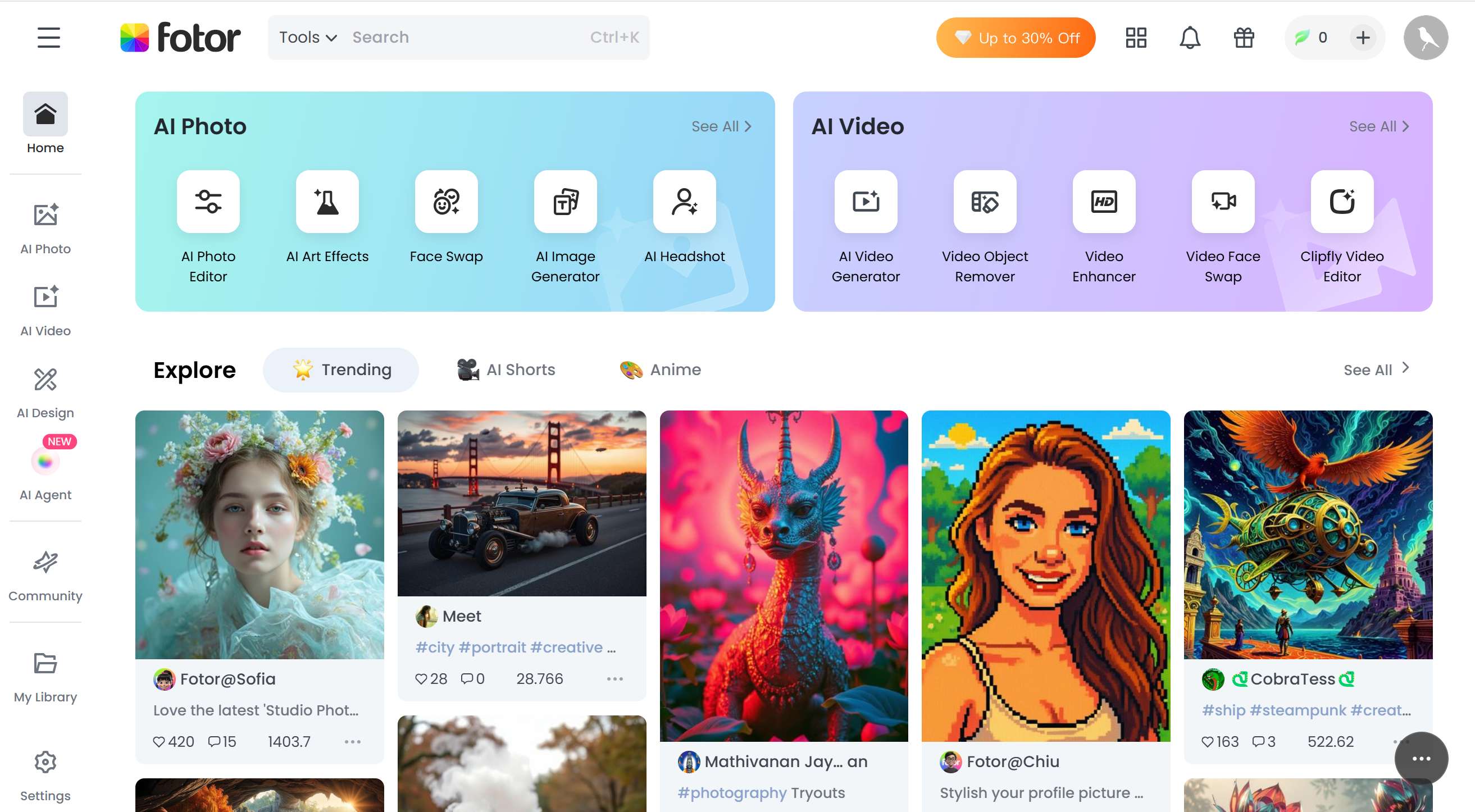
5. PhotoDiva: Best for Portraits with Sky Backgrounds
PhotoDiva is primarily a portrait retouching software, but it includes a capable background replacement feature that works perfectly for replacing skies in portraits where the subject is the main focus.
Why we recommend it:
- Excellent Subject Detection: Its algorithms are fine-tuned to handle the complex human subjects, such as the edges of hair and clothing against a background. The change background module is simple, with manual adjustment sliders for blend and lighting.
- Portrait-Specific Tools: After changing the sky, you can immediately use its retouching tools to perfect the skin and eyes in the same application.
- Simple and Fast: It's a lightweight application focused on delivering great results for portraits quickly.
Pricing: A free version is available; the full version requires a one-time license fee.
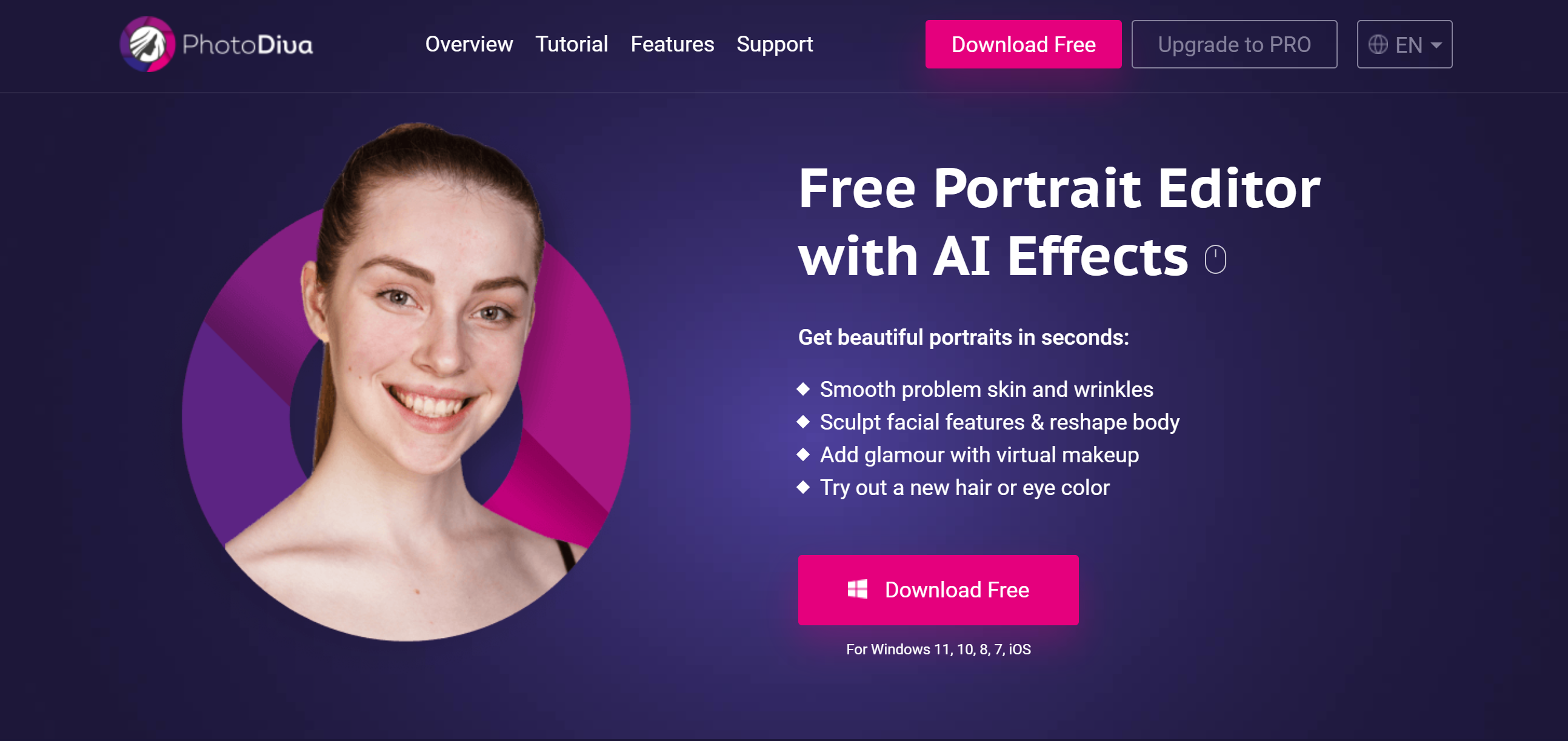
How to Change Sky with the Kumoo Sky Replacement Feature?
For the vast majority of users seeking a perfect balance of superior quality, remarkable speed, and intuitive ease of use, Kumoo is the undeniable top choice. Using its sky replacement feature is incredibly straightforward, allowing you to achieve professional-looking results in just a few steps:
- Download Kumoo and open the software. Upload your photo in JPG, PNG, JPEG, or any other format.
- Once your image is loaded, head to the background module on the right-hand sidebar. Within this menu, you will find the "Sky Replacement" option. Click on it to activate the tool.
- As soon as you activate the tool, Kumoo's powerful AI will automatically analyze your photo. It will precisely detect the sky area, identifying complex edges to ensure a clean selection. You don't need to do any manual selection.

- Browse through the built-in library of high-resolution skies. You will find categories of cloudy, sunny, dusk, or night. Moreover, you can even upload and import the sky from your other images to apply to the photo you are retouching.
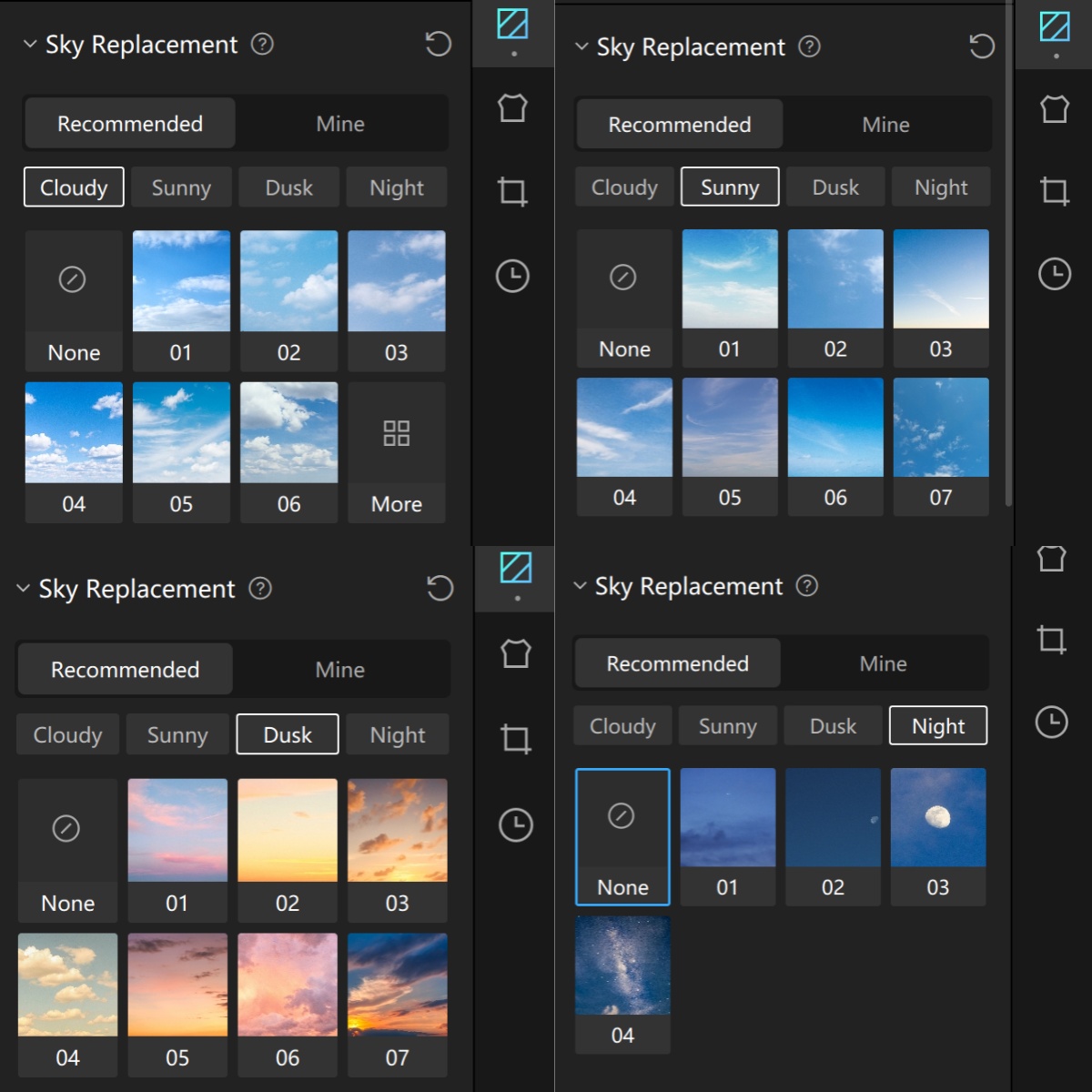
- Optionally, for a more natural look, you can look for the "Color Adjustment" menu. Kumoo offers options of sky adjustment and color adjustment for further improvements. You can zoom in or out of the sky, flip the sky, adjust the temperature, or the brightness.
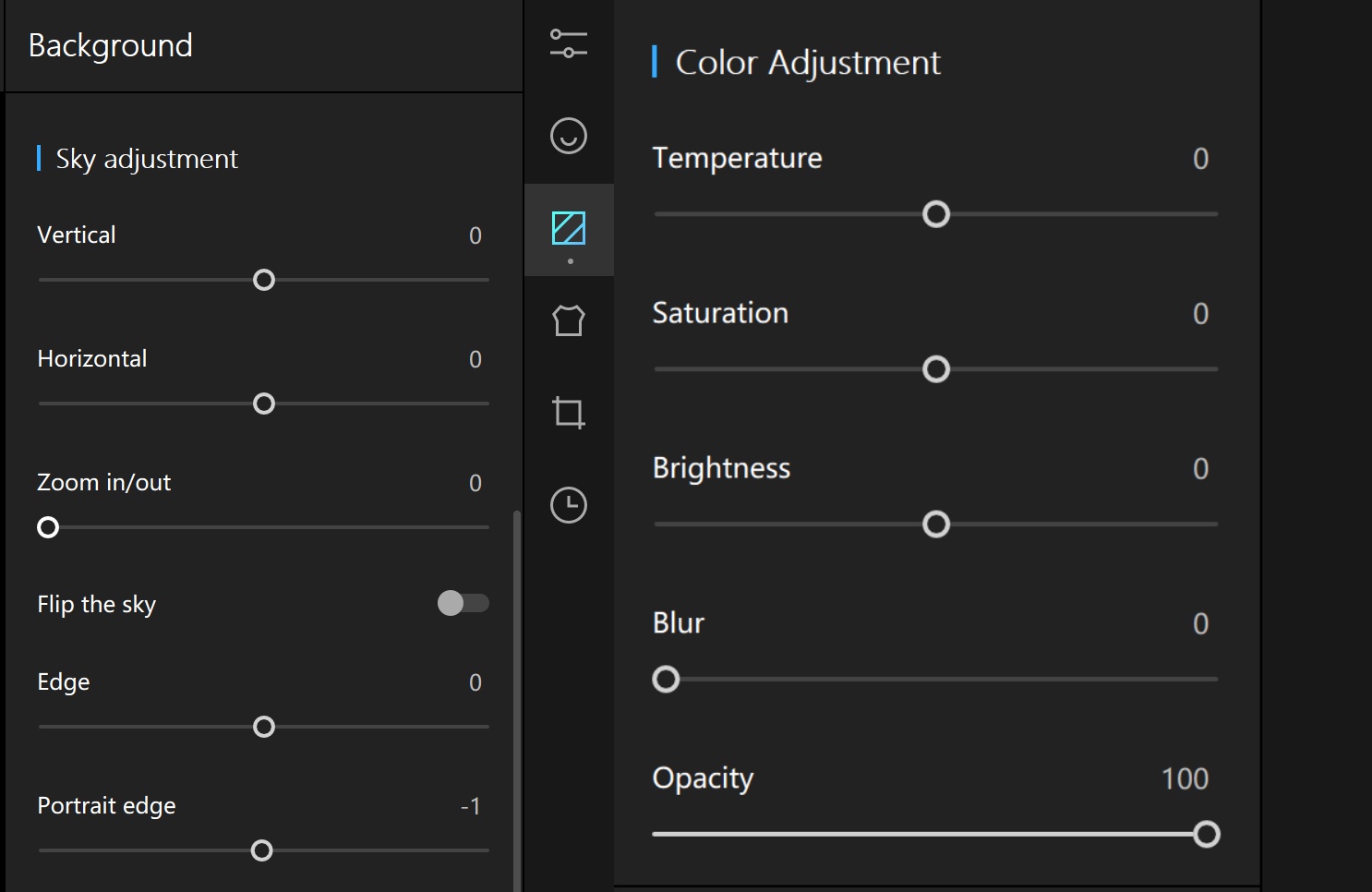
- Export and download the edited photo in high quality without watermarks.

Ready to Transform Your Photos?
A dull sky doesn't have to ruin a great photo or slow down your workflow. With modern AI sky replacement tools, you can salvage any image and elevate it to a masterpiece in moments. For a seamless experience that combines a massive sky library with intelligent, realistic blending and a full suite of photo retouching tools, Kumoo is here to start your sky replacement journey today.
Visit Kumoo Now and Turn Your Gloomy Skies Into Masterpieces!

